Defaults
Use the Model | Defaults tab to specify the densities, cost adjustment factors and rehabilitation costs that apply when values are not specified for blocks - either because a suitable source field is not available, or a value is not specified in that source field for the block.
Specify the primary default values in the first row of the grid list and override them with “secondary” values by (i) elevation (Z) or (ii) digital terrain model (DTM) as appropriate by adding rows to the grid list.
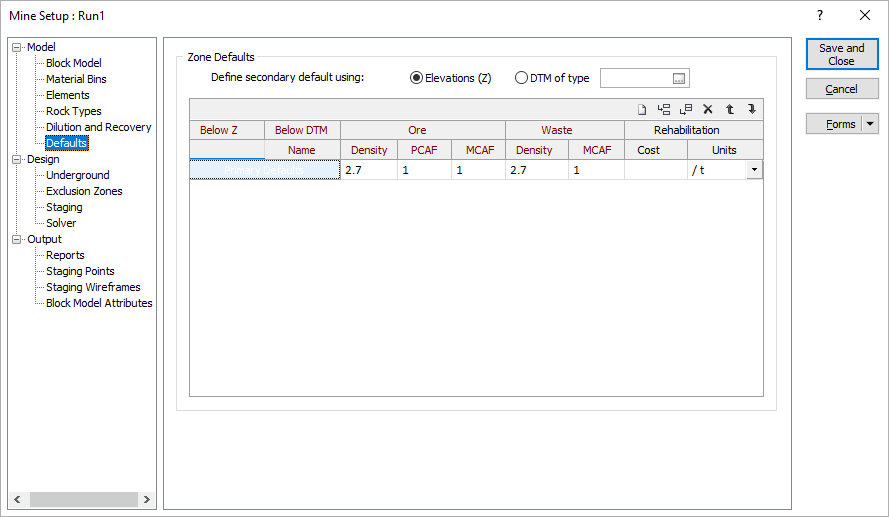
(Define secondary default using) Elevations (Z)
Select to specify secondary default values below specified elevations (Z).
Selection enables the Below Z column and disables the Below DTM column in the grid list.
(Define secondary default using) DTM of type
Select to specify secondary default values below digital terrain models (DTM) and select the type of DTMs to be used to define the boundary surfaces.
Selection with a valid type enables the Below DTM column and disables the Below Z column in the grid list.
Below Z
(Elevations (Z) only.) Specify the elevation (Z) value below which the specified secondary default values apply.
Below DTM
(DTM of type only.) Select the digital terrain model (DTM) to be used to define the surface below which the specified secondary default values apply.
Ore Density
Specify the default value for the density of ore below the specified surface.
Ore PCAF
Specify the default value for the Processing Cost Adjustment Factor (PCAF) for ore below the specified surface.
Ore MCAF
Specify the default value for the Mining Cost Adjustment Factor (MCAF) for ore below the specified surface.
Waste Density
Specify the default value for the density of waste below the specified surface.
Waste MCAF
Specify the default value for the Mining Cost Adjustment Factor (MCAF) for waste below the specified surface.
Rehabilitation Cost
Specify the default cost per unit mass or volume for rehabilitating waste below the specified surface.
Rehabilitation Cost Units
Select the units to which the Rehabilitation Cost is referenced.
Densities and Tonnage Factors
For block dimensions specified in metres (m), densities must be expressed in tonnes per cubic metre (t/m3). Specific gravity values are suitable for this purpose.
If the block dimensions are specified in units other than metres (m), an appropriate conversion factor must be applied to the density values to ensure that the tonnages are calculated correctly. Since the Stope Optimiser does not know the units in which the block dimensions are specified, it cannot apply this conversion factor automatically.
Tonnage Factors must be specified in units consistent with those used for specifying the dimensions of the blocks in the model. No additional unit conversions are performed by the Stope Optimiser.
Using 1 foot = 0.3048 metres, 1 pound = 0.45359237 kilograms, and 1 short ton = 2000 pounds, Tonnage Factors expressed in cubic feet per short ton (ft3/sh tn) can be converted to cubic metres per tonne (m3/t) by multiplying by 0.03121398, or to cubic feet per tonne (ft3/t) by multiplying by 1.10231131.