Use the Manual Road Edge function to build a haul road that ascends or descends from a selected (crest or toe) start string.
- Select the (crest or toe) start string from which the road will ascend or descend.
- Hover the mouse over the point you want to designate as the start point and right-click to display a context menu.

- Select the Road | Manual Road Edge option to open the Haul Road Line form.
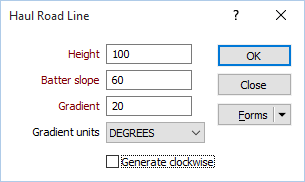
- Set the following parameters to determine the position, size and direction of the road line:
Height
Enter the Batter Height. This is the vertical distance between the toe at the current level and the crest at the next level.
The function will draw a 3D line from the start point, giving it the specified batter slope. For example, if the desired batter slope is 90°, the new batter line will appear coincident with the start string (when viewed in Plan).
If the desired batter slope is 45°, the line will deviate from the start string so that the horizontal distance between the two lines is equal to the height difference between them.
Batter Slope
The desired angle of the batter slope (ramp).
Gradient and Gradient units
Specify a gradient value and the Gradient Units.
Generate clockwise
If this option is selected, the road will be ramped in a clockwise direction. Clear the check box to ramp in an anti-clockwise direction.