Generate Slope Lines

|
Click on the Generate Slope Lines tool (or select Pit Design | Generate Slope Lines) to generate slope lines (Slope lines (Berg lines or Hatchures) ) between pairs of polygons or strings. The generated lines will be written to the active layer. |
When you click on the Generate Slope Lines tool and no strings are selected, the Selection Assistant prompts you to select an even number of polygons or strings.
On the Generate Slope Lines form, enter the parameters that will be used to generate slope lines.
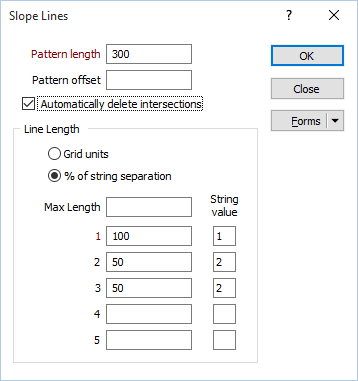
Pattern length
Specify the length of the pattern along the selected strings or polygons (in grid units).
Pattern offset
(Optional) Specify an offset value which is the distance between the start of the string (or polygon) and where the first line will be drawn.
Automatically delete intersections
Select this option to automatically delete intersecting lines.
Line Length
Specify the number and length of the lines that will be rendered to create a pattern. You must specify the length of at least one line.
Grid units
Select this option to calculate line length in grid units.
% of string separation
Select this option to calculate line length as a percentage of the distance between the input (typically toe and crest)strings or polygons.
Max Length
(Optional) Enter a maximum length to constrain the slope lines to that length.
String value
(Optional) Enter an identifier that will be associated with each slope line. Different line styles can be set based upon the values in these fields.
Forms
Click the Forms button to select and open an existing form set, or save the parameters you have entered as a new form set.
OK
Finally click OK. Slope lines will be generated between successive pairs of strings or polygons.