Fonts
On the Fonts tab, click the Font buttons to set the fonts that will be applied to the Title, Headings and Data of the table.
Font
The text will be displayed as a true type font on the plot. You can select the name of the font and specify whether it will be displayed in Bold, Italic, or Underlined.
Colour
Double click (F3) to select the colours that will be applied to the Title, Headings and Data of the table.
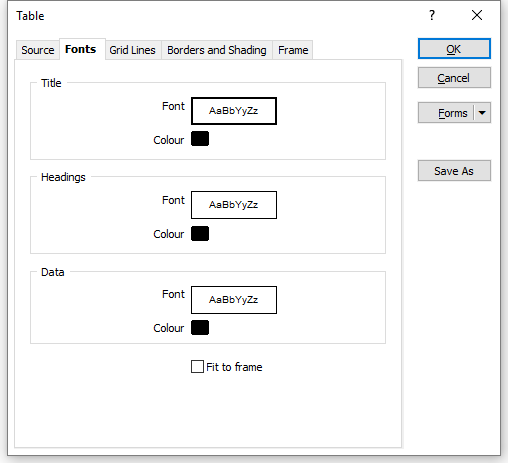
Fit to frame
There are two options for controlling the size of the text in the frame. The first is to set the size of the font. In this case, if the size of the font is too large to display the text wholly within the frame you will need to adjust the font size so that the text fits within the frame.
The second option is to select the Fit to frame check box option. When this option is selected, increasing or decreasing the size of the frame will automatically increase or decrease the size of the text so that it fits within the frame.