Assign Drillhole Intervals
When editing a ring, in addition to using the mouse to interactively adjust the charged and uncharged (stemming) intervals of each hole, you can enter or edit the stemming and charge interval lengths for a selected hole:
- Select the ring you want to edit and click on the Edit Ring button to enter Edit Ring mode.
- Select the hole you want to assign intervals for.
- Click the Assign Drillhole Intervals button.

If no holes are selected, you will be prompted to select the holes you want to adjust.
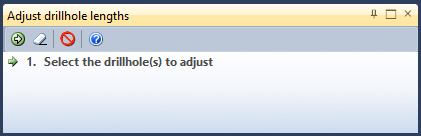
- Edit the To values and select the (Stemming, Charge, and Deck) type of the material for the intervals of the selected hole.
- Finally, click Apply to apply the change.
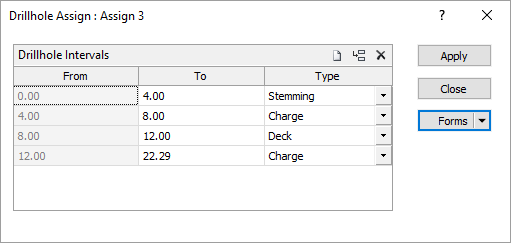
Stemming, Charge, and Deck interval lengths can also be edited via the Property Window.
If a loaded hole is selected, the hole’s existing intervals are automatically loaded into the Drillhole Assign grid.