Drillhole Labels
On the Drillhole Labels tab of the Ring Design form, specify the display characteristics of the holes.
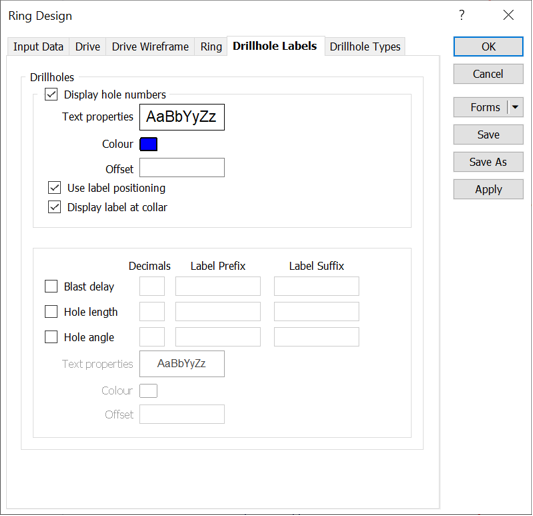
Display hole numbers
Select this option to display hole numbers.
For the numbering of the holes: Double-click on the Text Properties Preview box to select a font and set text properties for the labels.
Double-click to select a colour for the labels.
Display labels
Select the following options to display:
- the blast delay of each hole
- the length of each hole
- the angle of each hole
You can also specify the decimal precision of the displayed values (the default is zero) and specify a label prefix and label suffix.
Double-click on the Text Properties Preview box to select a font and set text properties for the labels. and set the colour of the text annotation.
To offset the labels, enter a value in grid units..
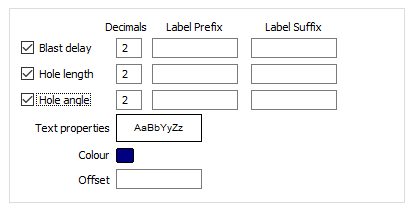
The Blast Delay, Length, and Angle will always be shown as part of the properties of a hole and are included in the Ring Plot Report.