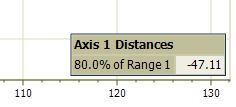Measure Model Distance
|
|
To record distance measurements in one of two modes, click the Measure Distance button on the chart toolbar. A number of options are available for selection in the Measure Model Distance dialog: |
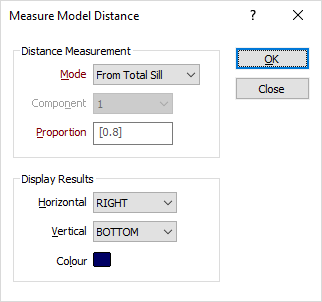
Distance measurements can be made in the semi variogram chart, using one of two modes. If a variogram control file has been specified on the Directional Semi Variograms form, these measurements will be saved to the file.
The same measurements can subsequently be imported, and used as search radii in modelling functions that need to create and model variograms (using a new Import button on the Data Search form).
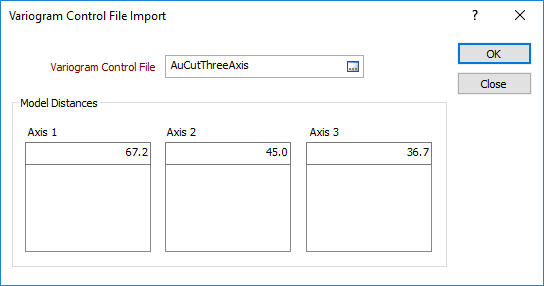
The following measurement and display options are available for selection in the Measure Model Distance dialog:
Distance Measurement
Mode
Select a measurement mode:
| From Ranges | Obtain the range(s) of the chosen component of the model, multiply those numbers by the specified proportion, and report those values. |
| From Total Sill | Obtain the total sill from the variogram model, multiply that by the specified proportion, find the distance at which the model reaches that height, and report the distance. |
Component
When the measurement mode is From Ranges, select a component from a list of components in the variogram model.
Proportion
Enter a numerical value which is a proportion of the chosen range, for example, 0.67 for two-thirds or 2 for twice the range.
Display Results
Choose how the results pane will be positioned horizontally (LEFT, RIGHT, CENTRE) and vertically (TOP, BOTTOM, CENTRE) in the chart window.
Double-click (F3) to select the colour of the results pane.