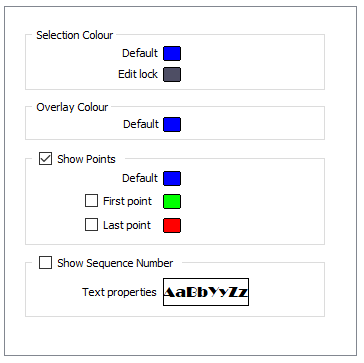Selection
On the Selection tab of the Vizex Option form, double-click (F3) on the colour icons to select the following custom and default colours from a colour palette.
Selection Colour
To avoid identification problems which may occur when the colour assigned to display objects is the same as the colour used to show which objects are selected, a Default selection colour can be selected.
To differentiate between editable and non-editable display objects, an Edit lock selection colour can be applied when those objects are selected.
Overlay Colour
When you use the appropriate string editing and CAD tools, the overlay colour is used as a digitising "preview" or "rubber-banding" colour.
Show Points
To help further identify which objects in the display are selected, the points of those objects can be highlighted in a Default colour.
A custom colour can be applied to the First and Last points of a selected string.
Show Sequence Number
Select this option to show point sequence labels for a selected string.
Text properties
Double-click on the Text Properties Preview box to select a font and set text properties for the labels.