To copy, move, or replicate a wireframe
|
|
ModeIf you select Perpendicular Distance, enter a positive or negative value to move, copy, or replicate the wireframe in an away (+) or towards (-) direction perpendicular to the chosen plane. Screen Plane Select this option to move the wireframe in the direction of the plane of the current view. Plan Select this option to move the wireframe in the plane of the Plan view. If you select XYZ components , you can move the wireframe by specifying positive or negative values which will move the wireframe in the X, Y and Z directions. If you select Azimuth , Inclination and Distance, you can move the wireframe a specified distance and in a direction specified by entering new Azimuth and Inclination values. |
Move
To Move the selected wireframe, move a Copy of the wireframe, or Replicate the wireframe multiple times, select the appropriate option.
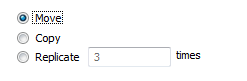
Copy
If you have selected the Copy option, specify the Type and Name of the output wireframe.
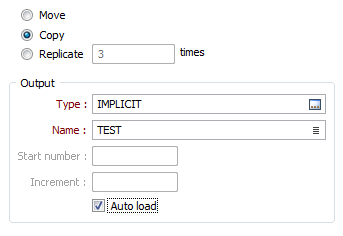
Replicate
If you have selected the Replicate option:
- Enter the number of times the wireframe will be replicated.
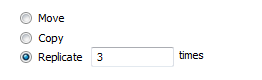
- Specify the Type of the output wireframe and enter a Name_prefix.
- Enter a Start number and an Increment that will be used with the Name_prefix to generate a unique name for each replicated wireframe.
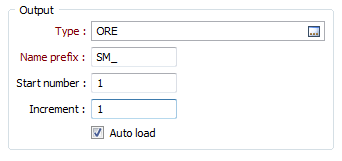
Auto load
Select this option to load the generated output in Vizex. The default draw style for an auto-loaded wireframe is 3D Shaded.
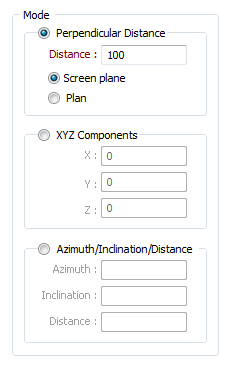
 To copy, move, or replicate one or more selected
wireframes, click the Copy/Move tool on the Wireframe Tools menu (or select Copy/Move Wireframe from the right-click menu).
To copy, move, or replicate one or more selected
wireframes, click the Copy/Move tool on the Wireframe Tools menu (or select Copy/Move Wireframe from the right-click menu).