Draw Style
When you load a wireframe layer in Vizex, you can set the wireframe draw style from a drop-down menu in the Properties window. This makes it easy, for example, to quickly switch between 3D Shaded and 2D Slice mode while reviewing your data.
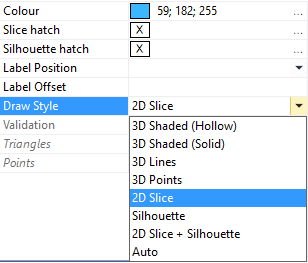
You can also set the draw style from the right-click menu in the Display Pane, or via the Display tab of the Display Wireframe form.

| 3D Shaded (Hollow) | This is the default draw style for any wireframe that is auto-loaded in Vizex (as a result of a Wireframe Boolean operation for example). |
| 3D Shaded (Solid) | When a clipping plane is used, if the slice through a wireframe forms a closed solid, a fill is automatically applied to the sliced section. |
| If the draw style is 3D Shaded (Solid and Hollow) and a 2D Slice Hatch is selected, then that border line style and pattern (no fill for Hollow) will be used to draw the end cap when in Single Clipping Plane mode and the nearest end when in Clipped view. | |
| Note that 3D Shaded draw styles cannot be plotted. When plotted, they are drawn as 3D lines. | |
| 3D Lines | Select this option to view wireframes as 3D lines. |
| 3D Points | Select this option to view wireframes as 3D points. |
| 2D Slice | This draw style will generally use the least memory and be the quickest to draw. |
| When you select the 2D Slice draw style, a cross-section through the wireframes in the current layer is displayed in the plane of the current view - or the orthogonal plane that is closest to the plane of the current view. If, however, the current view is a transform section, then the actual plane of the view will be shown. | |
| When 2D Slice is selected the hatch icon is enabled, allowing a hatch or fill pattern to be applied to the cross-section. | |
| 2D Silhouette (Clipped) | Select this option to view wireframes in silhouette. Silhouettes are created for the current view direction and are only recalculated once any camera movement is finished. |
| Clipped indicates that, when the view is clipped, the silhouette is that of the wireframe within the clipping region (as opposed to the whole wireframe). | |
| 2D Slice + Silhouette | See '2D Slice' and '2D Silhouette' above. |
| Auto | When the Auto option is selected, a 2D Slice draw style is applied when the current view is clipped. Otherwise, a 3D Shaded (Hollow) draw style is applied. |
If a string is selected for a wireframe drawn in 2D Slice mode and you select View | Select | Copy Selected Strings to Active Layer, the attributes of the wireframe are copied to the file, provided those attributes exist as fields in the file.