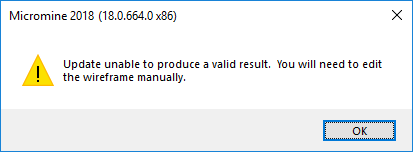Update Wireframe

|
When using the Update Wireframe tool to update a wireframe to match one or more updated construction strings, one of the following modes may be selected: |

|
Replace
This option will update a wireframe using the replacement construction strings you have selected:
- If you have not already selected the wireframe you want to update, you will prompted to do so. Select the wireframe and click the Accept Selection (Next) button (or right-click). Note that you cannot load a wireframe or edit other objects while the process is active.
- Select the replacement construction strings that will be used to update the wireframe:
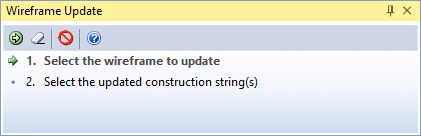
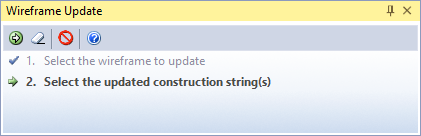
Infill
Infill mode will remove the triangles lying under the additional construction strings you have selected, and then triangulate the gap using those strings. This removes one "band" of triangles, rather than two, to cater for an infill section lying between two of the original sections.
- If you have not already selected the wireframe you want to update, you will prompted to do so. Select the wireframe and click the Accept Selection (Next) button (or right-click). Note that you cannot load a wireframe or edit other objects while the process is active.
- Select the additional construction strings that will be used to update the wireframe:
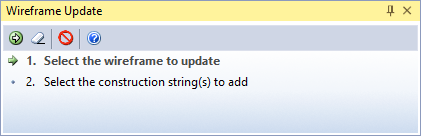
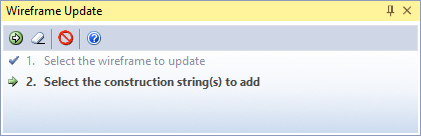
If the update process is unable to produce a valid result, you will be prompted to edit the wireframe manually before running the update again: