- Select Wireframe | Types | Rename.
- In the Source File Type box, double-click (or click on the Select icon) to select the type you want to rename.
- In the Destination File Type box, double-click (or click on the ellipsis) to select the type you want to rename the Source File Type as.
- Click the OK button.
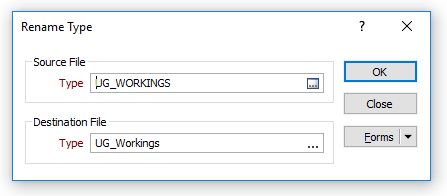
To create a new wireframe type, right-click in the Destination File Type box to open the Manage Wireframe Types form and click the New button.