Consumables
The Consumables tab of the Plot Options form provides a summary of the consumables used in the round that is plotted.
Use the check box options (or click Select All) to include summary information in the plot. The Summary Table grid control allows the number and the order of the database fields included in the summary to be easily adjusted. You can use the buttons on the toolbar (or use the right-click menu) to manipulate the order of the rows in the list.
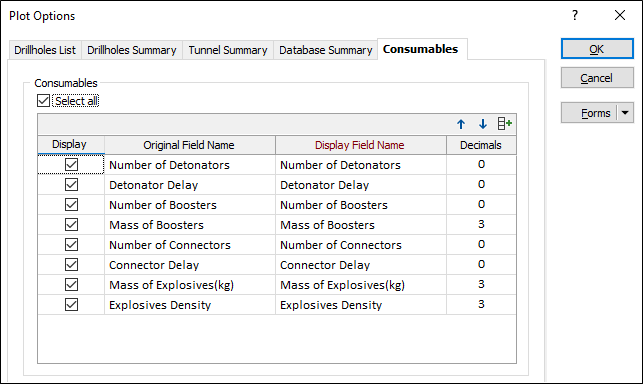
Field Names
| Detonators | Reports the name and number of detonator(s) used in the round, and the delay associated with each type of detonator. |
| Boosters | Reports the name and number of booster(s) used in the round, and the weight associated with each booster. |
| Connectors | Reports the name and number of connectors used in the round, and the delay associated with each connector type. |
| Mass of Explosives(kg) | Reports the name and total mass of each explosive type in kilograms. |
| Explosive Density | Reports the density of each explosive type. |
Tools


|
Click to Move selected rows Up or Down. |

|
Click Autofill to reset the list of fields and their default values. |
To edit the Display Name for a field, double-click on the cell to make it editable.