Horizontal Dependencies
In an open pit scenario, horizontal dependencies should be created on a bench by bench basis. The principle is that all the tasks on a bench are displayed and then a Start task is chosen. The Start task represents the first block that should be mined on that bench. Once this selection is made, the application automatically generates dependencies between the selected tasks. The links produce a radial pattern extending outwards from the start block.
Using the Automatic Horizontal Dependency tools
A convenient workflow for creating links for all tasks in a schedule, is to categorise them into Task Categories and subsequently use the filter option in the Gantt chart to filter by Task Category. In an open pit scenario, for example:
- A BENCH attribute might be used to create task categories, these can then be used in the filter as shown below:
- Because the Task Groups (in the Gantt window) were defined as the Bench Name, in the previous step, only the Tasks for the “945” bench are displayed in the Vizex window.
- Select the tasks by dragging a selection rectangle in the Vizex window. Accept the selection.
- Click to define the start task. Accept the selection.
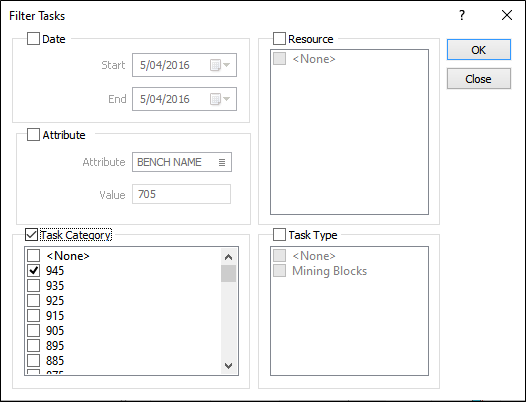
Doing this will post the selected value in the Quick Filter area on the toolbar:
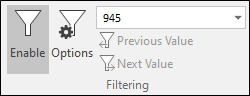
Activate one of the Horizontal dependency creation tools:
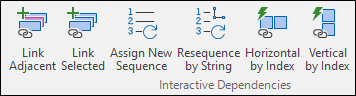
The Selection Assistant will prompt for the selection of the tasks:
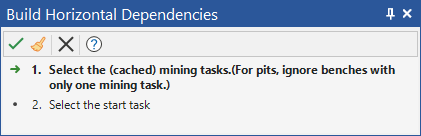
The Selection Assistant will then prompt for the selection of the start task:
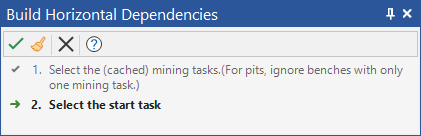
Horizontal by Index
If the Horizontal by Index method is being used, a Block Index attribute will need to be defined prior to the selection of a start task:
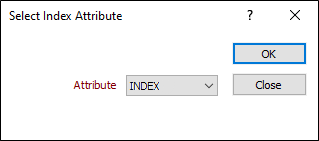
The application will create the dependency links between the selected tasks. The links will appear in the Gantt.
You need to repeat the process from Step 1 (above) for all the other task groups. Click Next Value on the Scheduling | View tab, in the Filtering group.
![]()
The Vizex window will display the tasks for the next task group. Select the tasks and build the horizontal dependencies in the same way.