Export File Specification: Column Mappings
Use the Export Column Mappings page of the Export File Specification Property Editor to set the column mappings between the input dataset and the output file. See: Export File Specification: Configuration
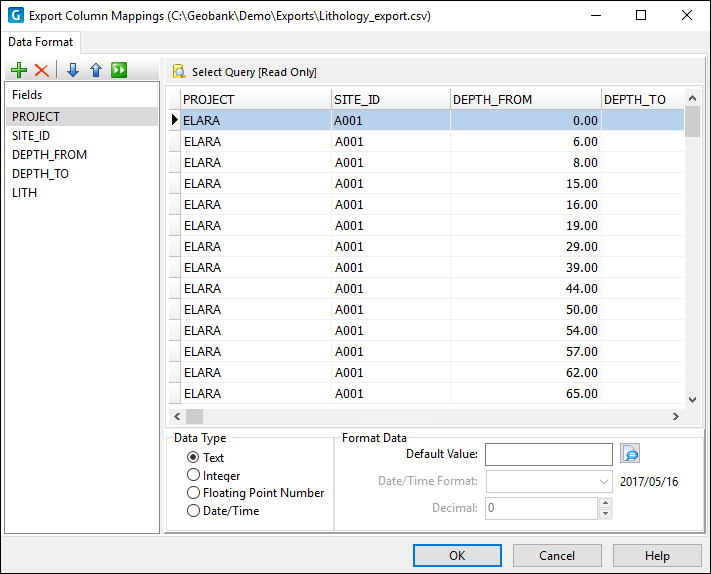
Click on the Select Query icon to view the Select query used to retrieve the data to be exported.
Setting Column Mappings if you use a Beforeopen Event
An export may require some sort of data 'setup' prior to the export with possibly a 'teardown' once the export has completed. This is usually achieved by configuring BeforeOpen and AfterClose SQL Events (for example, to create and populate a temporary table and then remove the temporary table after the export).
For this reason, if you have configured a BeforeOpen SQL event (or events), you will see the message below when you click on Column Mappings. If the event is necessary to setup the database, such that the columns of the input dataset can be identified, then click Yes. If the BeforeOpen event is for another purpose, click No.