Export File Specification: Configuration
Use the Configuration tab of the Export File Specification Property Editor to build a query that will be used to retrieve an input dataset. See: New Export File Specification
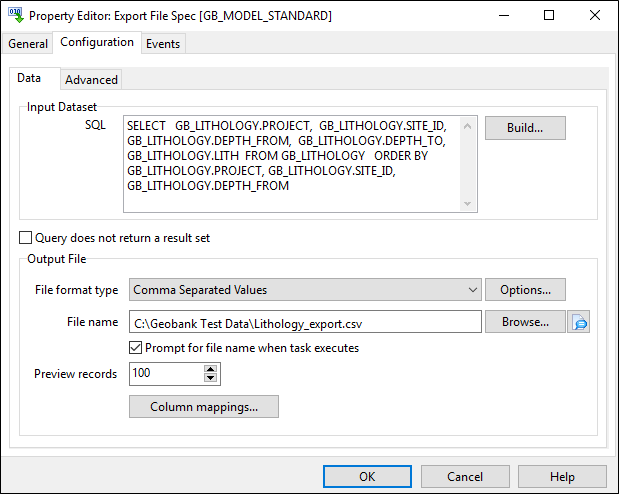
Specify an output file and format, and set the column mappings between the input dataset and the output file. You can File Name Substitutions when specifying the file name.
Using update queries in export file specifications
An export file specification can use an SQL statement that does not return a result set; i.e. insert, update, delete or any data definition queries.
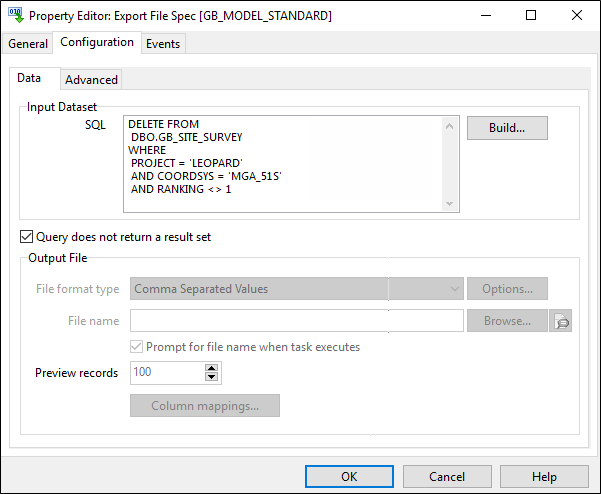
This type of query is identified by selecting Query does not return a result set. When this option is selected, the output file prompts are disabled.
Insert queries can be used to populate temporary tables or parameter tables at the start of an export. Typically, the resulting table will be joined to other tables in subsequent queries in order to perform complex data extraction functions.
Preview records
Rather than show all records, this option allowsyou to specify the maximum of number of records to preview from the input dataset in the Column Mappings configuration.
Column mappings
Click the Column mappings button to set the column mappings between the input dataset and the output file. See: Export File Specification: Column Mappings
Advanced
On the Advanced tab of the property editor, specify whether the completion of the export of the tasks in the file specification are mandatory.
Each task has three possible states:
|
Advanced Setting |
Meaning | Description |
|---|---|---|
|
Export process has to be completed to continue = True |
Required |
You must import/export the task to continue. The task is shown in red alongside a checked check box. The check box cannot be unchecked. |
|
Inactive at runtime = False |
Recommended |
It is recommended that you import/export the task before continuing. The task is shown alongside a check box which is checked by default, however the check box can be unchecked. |
|
Inactive at runtime = True |
Optional |
It is optional that the task be imported/exported. The task is shown alongside a check box which is unchecked by default. The check box can be checked. |
In this example, two tasks are shown as Required, while the third task is Recommended:
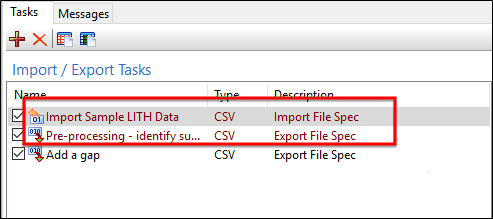
Multiple import/export file specifications can be combined in a single process. If the "Export process has to be completed to continue" check box is selected, the export process (as a whole) will be aborted if this file specification fails to complete.
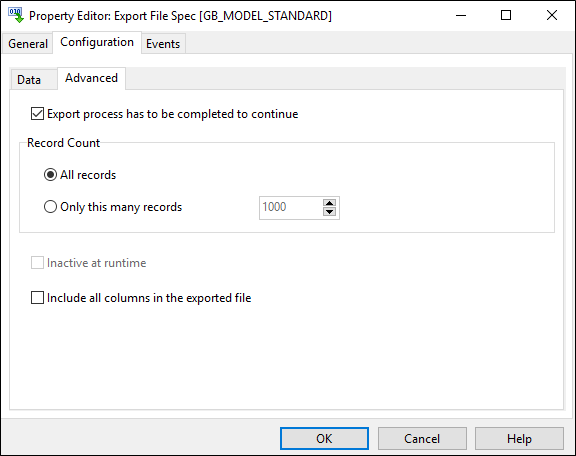
Record Count
Choose whether to export all records or a specified number of records from the database.
Inactive at runtime
When this option is set to true, the user will be required to select this export task at run-time if they want the task to run. This is a useful option for export tasks which are less frequently used.
This option will be disabled if the Export process has to be completed to continue option is selected.
Include all columns in the exported file
Select this option to include all columns from the data set in the exported file. If this option is not selected, only the mapped columns will be shown in the exported file.