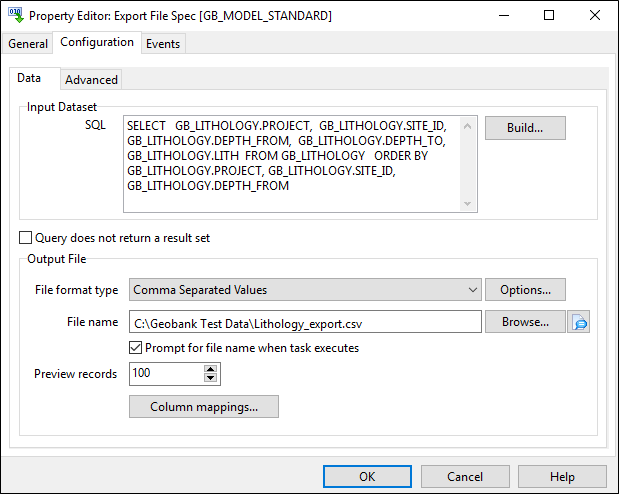New Export File Specification
An Export file specification determines which data will be exported, the location and format of the output file, and the key field mappings between the source table and the destination file.
One or more Export file specifications can be defined as part of a configured export definition.
To add an export file specification to an import:
- Click the Add button
 on the editor toolbar of the Export Property Editor and select Export File Spec.
on the editor toolbar of the Export Property Editor and select Export File Spec.
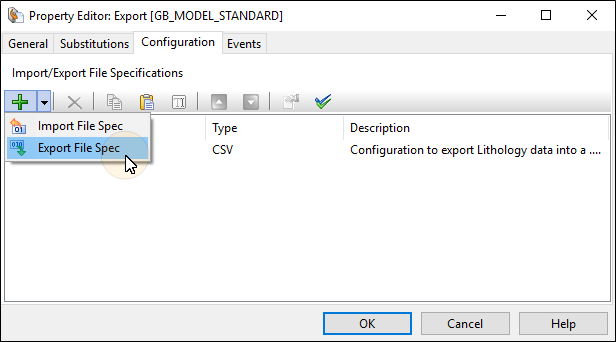
- Enter the general properties (Name, Description) of the export file specification on the General page of the Property Editor.
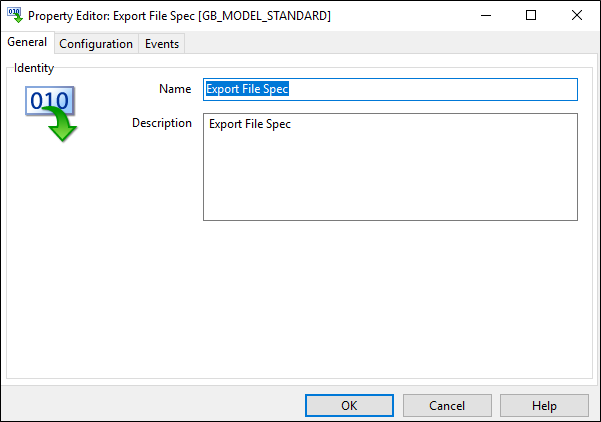
- To specify the files that will be exported, click on the Configuration tab. See: Export File Specification: Configuration
- To configure the messages to be shown, or the scripts to be executed, when the export process is invoked, click on the Events tab.