Export Data for Micromine (DAT)
The Data Transfer component of the Configuration Manager contains tools used to import and export data for Geobank.
The Export Data for Micromine (DAT) option exports Collar, Lithology, Survey, Sample and Assay data into DAT files.
To export data for Micromine,
-
Open the Configuration Manager.
-
Select the Data Transfer| Exports | Examples option.
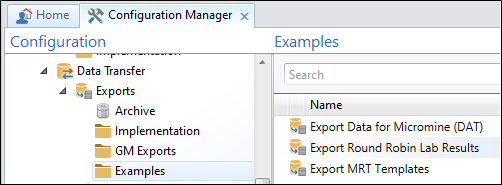
-
Double click the Export Data for Micromine (DAT) option.
The Property Editor: Export form opens.
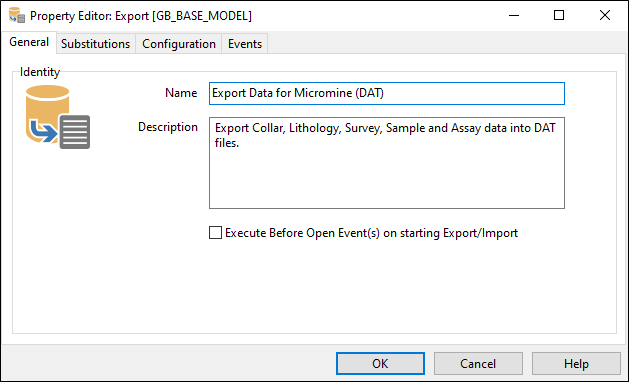
The General tab contains the Name and Description of the export tool.
If you are configuring a task in Unattended mode, be aware that you should use the full UNC path for any mapped network drive: for example, \\server001\data\reports\ instead of N:\Reports. For detailed information, see Automation.