Property Editor: Column
To invoke the Column Properties Editor, right-click on the Data View and select Properties. Then click on the Configuration tab and click the Column Properties button.

The Column Property Editor allows you to view or edit the properties of the columns in the current dataset.
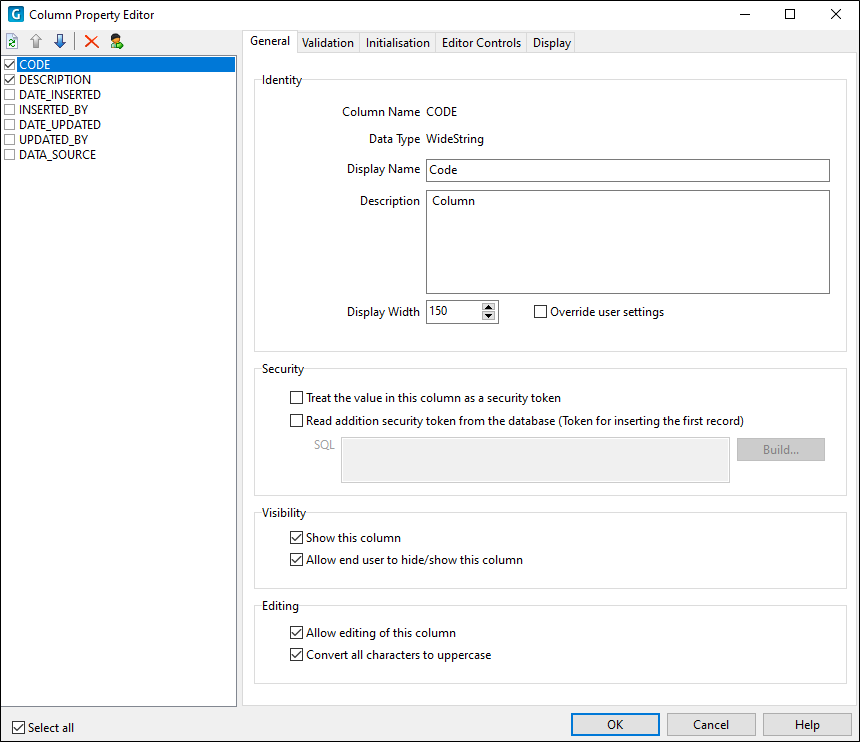
Identity
Enter the Name and Description metadata that can be used to uniquely identify the column.
You can set a Display width for the column or accept the system default. Typically, the display width of a column will be anything between 150 and 500 pixels, depending on the content.
If Override user settings is selected and a user re-sizes the display width, the width will be reset when Geobank is opened in a subsequent session.
Security
Security tokens in Geobank data views provide very basic support for row-level security at the application level. A security token is a very simple construct based on an integer value between 0 and 7.
Select the check box option of Treat the values in this column as a security token so the values returned for this column are treated as security token values.
Visibility
In order to customise the appearance of data presented in a notebook page, fields may be included or excluded by switching their visibility "on" or "off". You can make the current column hidden if you clear the Show this column check box.
You can also give the user the option to hide or show the current column by selecting the Allow end user to hide/show this column check box option. If this option is disallowed, Hide/Show options on the toolbar will be disabled (greyed out) for the column.
Allow editing of this column
You can make this column read-only if you clear the check box.
Convert all characters to uppercase
To give your data a consistent look and feel, Character, String, and Alphanumeric fields can be set to UPPERCASE.
Select all
This check box (in the lower-left corner of the window) provides a quick way to turn on/turn off the visibility of all dataset columns with a single click. When you turn this option on and off, all the check boxes in the list of columns are turned on and off.
You can then turn column visibility on or off individually for each column in the list.