Unattended Options
The Unattended Options tab of the Graphic Report Property Editor lets you set the folder path for the export of graphic reports to file. This is particularly important when you intend to run graphic reports in Unattended mode. A folder path must be set for graphic reports to be run unattended.
Export File Path
Folder Path
Use the Browse button to navigate to and select the folder to which graphic reports are to be exported.
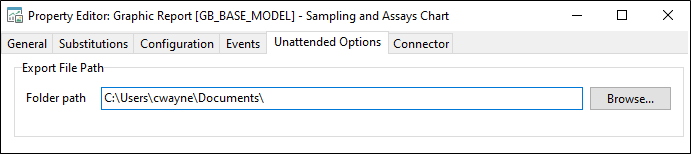
You can configure connection properties for the graphic report using the Graphics Report Data Connectivity.