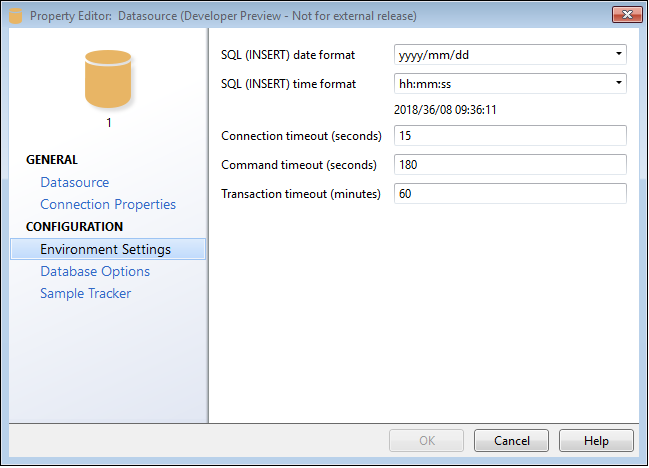Database Connection Environment
Use the Environment Settings page of the Configuration Database Connection Property Editor to check Date and Time format settings, and the timeout values for the database connection and Geobank commands.
SQL Insert date and time formats
Select the date and time formats that will be used when inserting date values into the database.
Connection timeout (seconds)
In the event of connection problems, the Connection timeout (seconds) value may need to be increased.
Connection parameters and their values are specific to particular providers, servers and drivers. For more detailed information, consult the documentation for the provider, server, or driver.
Command timeout (seconds)
If you are running (potentially slow) queries on large datasets you may need to increase the Command timeout (seconds) value.
Transaction timeout (minutes)
If you are performing transactions on very large datasets you may need to increase the Transaction timeout (minutes) value, or even set the value to zero to disable any timeout.
A warning message is displayed if the Transaction timeout value is set to zero minutes. Setting a zero time-out value may mean that transactions take an indefinite time, sometimes several hours, to complete.