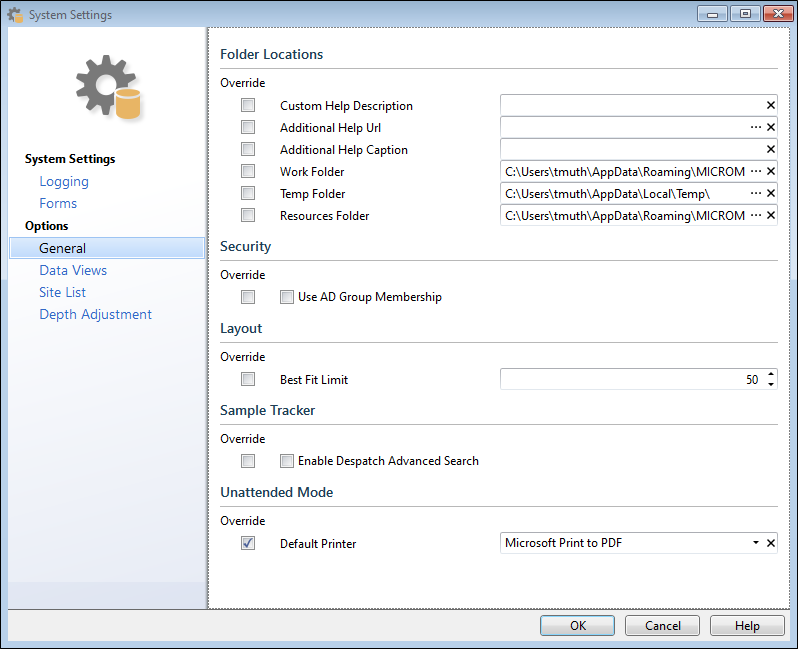General
The settings on the General page of the Options dialog allow you to set a number of startup options.
Override
Note that the Override check box options allow an administrator to force all users to have a particular setting. They can use these check boxes, in tandem with other option boxes, to “override” any preferences that other users may have.
Custom Help Description
If a custom help file is referenced in preference to the help file installed with the application, identify the source of the help content
Additional Help URL and Caption
An additional help resource can be added to the Help menu by specifying a file path or a URL together with a menu caption. By using this option, any (Word, PDF, HTML etc.) document that can be opened in a browser can be accessed from the Help menu.
Folder Locations
The folder location of the Work, Temp and Resources folders accessed from within the application are defined here. This allows you to override the default settings of Geobank and customise the installation.
File Path Variables
When specifying the file name for a configured process (e.g. a configured import or export) you can use a variable in the place of the folder portion of a file path:
| [$GBTEMP] | Geobank Temporary folder, as specified in Geobank options. |
| [$GBWORK] | Geobank Work folder, as specified in Geobank options. |
| [$GBRESOURCES] | Geobank Resources folder, as specified in Geobank options. |
| [$GBCONFIG] | Geobank Configuration folder, as specified in Geobank options. This local or network folder location is the location of the configuration file that defines connections to the Geobank Configuration databases. |
For example, if the file name is specified with the $GBTEMP variable as:
[$GBTEMP]\myfile.csv
The file path is evaluated as:
C:\Users\stevek\AppData\Local\Temp\myfile.csv
Work Folder and Temp Folder locations can be accessed using the Library Explorer.
Use AD Group Membership
Select this option to use AD Group Membership (i.e. Active Directory) as a login criteria. See: Setup AD Group Access
Layout
Best Fit Limit
Select this option to specify the number of rows to check in order to ensure a best fit for the width of the columns in a grid. The default is 50 rows. If you experience performance issues, choose a smaller setting, i.e. 15.
Sample Tracker
Enable Despatch Advanced Search
If this option is set, when you execute a despatch you can click on an Advanced Search button, above the sample list, and open an Advanced Search dialog.
If Override is selected, this setting will override any local setting on the Sample List tab of the Sample List.
Unattended Mode
Default Printer
Select this option to select the Default Printer for Geobank.
If you intend to print graphic reports in Unattended mode, it is recommended that Microsoft Print to PDF is selected. This is the only Printer formally supported for Unattended printing of Graphic Reports. Another printer can be chosen, but other printer options cannot be guaranteed to behave as expected.
Note: Microsoft Print to PDF is not supported on Application servers using a Windows Server Operating System below the minimum supported; which is Windows Server 2016.