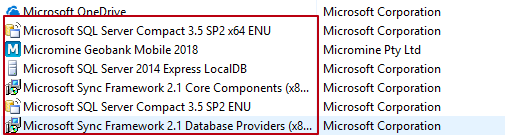Rollback to Version 2.3
To rollback to Geobank Mobile version 2.3:
- For every sync profile on all devices, ensure that all data has been synchronised.
- Backup all SQL Server databases that contain sync profiles.
-
For all devices, create a backup of the local database in Geobank Mobile using the File | Backup option. Save the backup files separately.
- Uninstall Geobank Mobile 2018 and all related components.
- Install Geobank Mobile 2.3 on all devices.
- For every device, restore the relevant database backup that was made prior to the upgrade process.
- Restore all of the SQL Server databases from the backup that was made prior to the upgrade process.