Replicating Field Values
Use the Records | Replicate functions to copy the contents of a field to the same field in successive records.
Replicate
To replicate the value of a field in the next record, use the Records | Replicate | Replicate command or press CTRL+R.
- Select a field value (or enter a value if it is a new record).
- Select Records | Toggle Overwrite or CTRL+SHIFT+O if you want to overwrite existing values.
- Select the Records | Replicate | Replicate option.
For example
If the value in a NORTH field of a record is 20230, selecting the Records | Replicate | Replicate command will copy the value 20230 to the NORTH field in the next record.
Replicate Many
If you want to copy a value to many fields in the same column, use Records | Replicate | Replicate Many.
- Select a field value (or enter a value if it is a new record).
- Select Records | Replicate | Replicate
Many or press CTRL+SHIFT+R.
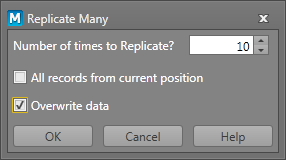
The All records from current position check box option is useful when you need to replicate field values in ALL successive records. Alternatively, enter the number of copies you require in Number of times to replicate.
Select the Overwrite data option if you want to overwrite existing data. If Overwrite data is not selected, only the blank fields will be assigned replicated values.
The application will place replicated field values in the number of successive records you have specified.
You can limit the fields to which the replication will apply by selecting the desired fields.