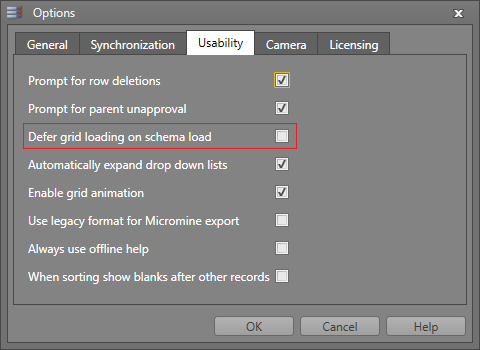Defer Grid Loading on Schema Load
The Defer grid loading on schema load option is turned off by default, which means that data is displayed as you load it.
However, if you are working with very large datasets, you may have chosen to turn this option on.
On some machines, multiple blank warning message windows may pop-up when you open a profile and this option is selected. The workaround is as follows:
- Open File | Options and click on the Usability tab
- Deselect the Defer grid loading on schema load option.
- Close Geobank Mobile.
- Re-open Geobank Mobile.
- Re-open the profile.