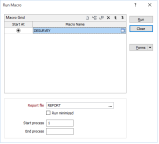Run Macro
Running a macro means executing the commands stored in the macro file. You do not run the macro file itself, but call the file from the Run Macro form.
You can include multiple macro files in the one run (with each file containing several instructions). This allows you to create smaller files, which are easier to test, and then combine them to create complex operations. You can also skip the first entries in the list and execute from a certain step onwards.
To run your macro, follow these steps:
- Select Scripting | Run Macro from the menu.
- Enter the names of all the macro files you want to execute. They will be processed in the order you enter them. You can use the buttons on the grid list toolbar (or use the right-click menu) to Manage the rows in the list.
- Select the Start At button to indicate the file at which you want to begin. All the files before it will be ignored.
- Enter the name of the (.MOF) Report file where you want to store the results of this run. A new file. You should check this file after the macro has run, to see if there were any problems during the execution. Select Scripting | Open Macro Report or right-click the mouse in the Report file box.
- To minimise the Run Macro form to an icon during the execution of the macro, select Run minimised.
- Click Run and the macros will be processed.
Start Process
The run will commence at the first instruction in the macro file adjacent to the selected the Start At button. However, if you want to start the process part way through a macro file, you can enter a value in the Start process prompt. The number you enter in Start process corresponds to the number of a record in the first macro file that will be used in the run.
If you enter a number that is greater than the number of instructions (records) in the start macro file, the entire process will begin from the next macro file.
If the process is interrupted, the number of the next instruction to be executed will be displayed in the Start process response. The process will recommence from that point.
End Process
The End process value allows you to stop (exit) the macro execution before the end of the macro file is reached. The number you enter in End process corresponds to the number of a record in the last macro file that will be used in the run.