Note: Until you enter Edit Ring mode and select a ring, drillholes will not be displayed unless the "Always display drillholes" option is selected as part of your Drillhole Display Options.

|
Click the Adjust Multiple Drillholes button on the Ring Design toolbar to auto-adjust multiple holes relative to (the manually adjusted) position and orientation of a single reference hole. |
If no holes are selected, you will prompt you to select the holes you want to adjust, and the hole to base the adjustments on.
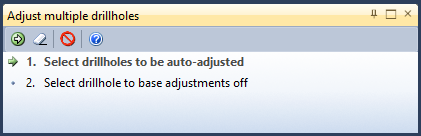
In the Adjust Multiple Drillholes form, you can adjust the following parameters:
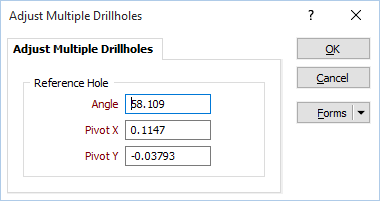
|
Parameters |
Description |
|---|---|
| Angle | Adjust the angle of the reference hole you have selected. |
| Pivot Point | Adjust the position of the pivot point of the reference hole you have selected. The displayed coordinates represent an offset from the drive string. The pivot point is measured from the intersection point of the drive string and the ring plane (the drive "centre line"). |
Note: The adjustments you make will be restricted by drill rig restrictions. If you attempt to make an adjustment that is invalid a ![]() warning message is displayed.
warning message is displayed.