Create a Blast Design Plot
To create a Blast Design plot:
- Click the Blast Design Plot button on the Blast Design toolbar.

The way that plotting works in Blast Design is a little different to the other Vizex display modes. A specific type of plot, with its own substitutions, is generated. Hence, you should ONLY use the Blast Design Plot button on the Blast Design toolbar to generate a Blast Design plot file.
A block is a group of holes you want to blast in sequence as part of a blast pattern. The selection of a block allows you to manage and, if necessary, vary the design process for each block.
If no blast blocks are selected, then the Selection Assistant will prompt you to select the blocks you want to plot before the Generate Plot File form is opened.
-
In the Generate Plot File form, you can choose to generate a plot file or generate an image.
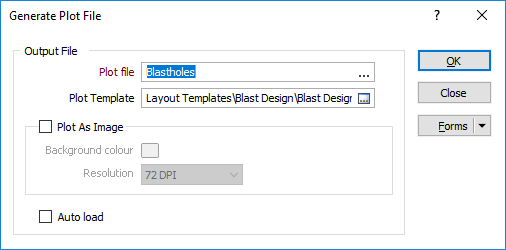
-
Click the OK button to generate the Blast Design plot (or image).
The data contained in each frame of the plot layout is extracted from the blasthole database and is stored in a temporary (.DAT) data file in the \Blast DesignDATfiles subfolder of the current project folder.
The temporary files associated with a Blast Design plot file are automatically deleted whenever you delete the Blast Design plot file.
- If multiple blast blocks have been selected, the Generate Plot File dialog will remain open and the Plot file name will be incremented for the next blast block. Click OK to generate subsequent plots (or Cancel).
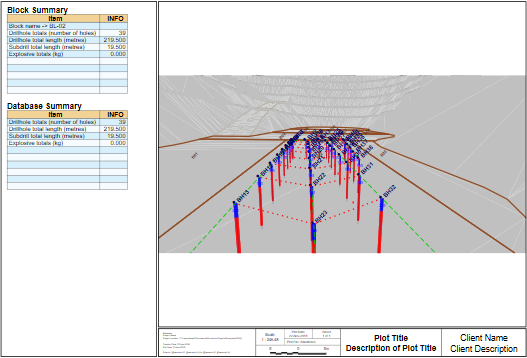
The details of each block are shown. The number of holes and the total length of those holes, and the total length of sub-drilling and explosives, are shown in a Block Summary:
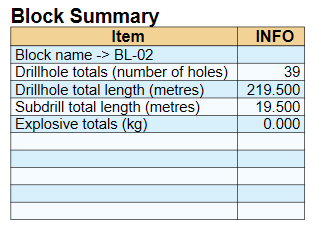
A database summary of the same information across all selected blocks may also be shown. The summary information included in a plot is selected in the Blast Design Plot Options form.