Compositing
On the Compositing tab of the Grade Compositing (Advanced) form, Minimum length is the only compositing parameter that requires an entry. Composites will not be formed unless they equal or exceed this length. A Maximum length may also be specified.
If you choose to Allow Waste, additional waste processing parameters are enabled.
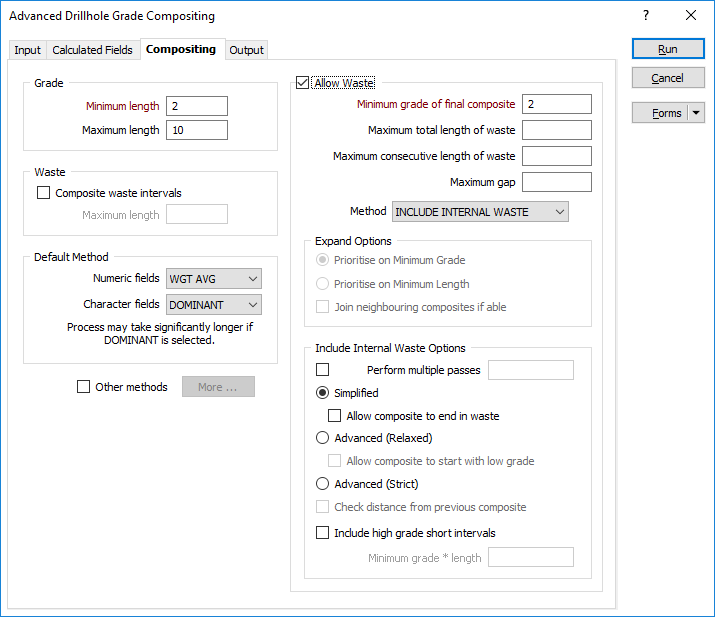
Grade
Minimum and Maximum Composite Length
Specify a minimum and (optionally) a maximum length for the composited intervals. The parameters you select will depend on whether grade intervals or waste intervals, or both, are to be included in the computation. The simplest case is to ignore waste altogether and only composite intervals that equal or exceed a minimum length.
Waste
Composite waste intervals
An extension of the simple case when compositing by grade, is to composite grades and composite waste. That is, any intervals that equal or exceed the cutoff grade and the minimum composite length, will be composited as ore. Any intervals below the cutoff value will be composited as waste.
Select this option to composite intervals that are not grade.
Maximum length (Waste)
When the Composite waste intervals option is selected, you can set a maximum length for the waste intervals.
Default Method
There are a number of methods to determine the value that will be used in each interval in the output file. They can be divided into methods that can be applied to Numeric fields and those that can be applied to Character fields.
To apply these processing methods you set a default for numeric fields and a default for character fields. For example, you might use weighted averaging for Numeric fields and first for Character fields.
Choose the default Compositing Method that will be applied to the Character and Numeric fields.
Other methods
If you need to composite individual fields using different methods, select Other methods and then click the More button opposite. Select the fields that require individual treatment and set a compositing method for each.
Allow Waste
Select the Allow Waste check box to allow intervals with grades below the trigger value to be included in a grade composite. You can then select a waste processing method which will determine where and how waste is included in the computation.