When you want to include waste in grade composites, you must define further parameters on the Compositing tab of the Grade Compositing form. The function will attempt to include successive waste intervals. It does this by recalculating the grade (using weighted averaging) of a composite, including the grade in the adjacent waste interval.
If the resulting grade is equal to or exceeds the value you enter in Minimum grade of final composite, the waste interval will be added to the composite.
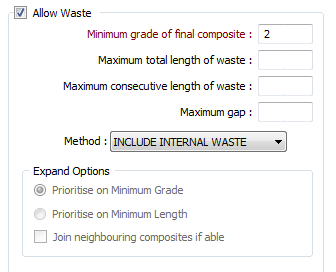
Method
How waste is processed will depend on the (EXPAND or INCLUDE INTERNAL WASTE) processing method you have selected.
|
Method |
Description |
|---|---|
|
EXPAND |
Takes the composites (those intervals with a grade above or equal to the cutoff) and adds up the adjacent waste interval until the expanded composite meets the defined restrictions: Weighted grade (cutoff), Maximum ore length, and Maximum total/consecutive waste. |
|
|
Since it cannot be estimated until any expansion is complete, the Minimum ore length restriction is checked afterwards. Any under-length composites are discarded. |
|
INCLUDE INTERNAL WASTE |
Fully adjacent composites are evaluated rather than adjacent intervals. These adjacent composites are merged together (if they meet the restrictions described above for EXPAND) to form a new and bigger composite with waste intervals in the middle (hence the name). |
|
|
This new composite is not final and may be merged into an even bigger composite with its neighbours, and so on (the process is an iterative one). |
Direction
Choose a compositing direction:
|
Direction |
Description |
|---|---|
|
AUTO |
The direction on each step is decided by the algorithm. The compositing process starts at an interval greater than or equal to the trigger value. Up and Down directions are evaluated and the richer outcome is chosen. |
|
UP |
The compositing process starts at an interval greater than or equal to the trigger value. Compositing then progresses upwards, moving only in that direction. |
|
DOWN |
The compositing process starts at an interval greater than or equal to the trigger value. Compositing then progresses downwards, moving only in that direction. |
Minimum grade of final composite
If the resulting grade is equal to or exceeds the value you enter in Minimum grade of final composite, the waste interval will be added to the composite.
Maximum total length of waste
By entering a value in Maximum total length of waste, you can limit the amount of waste that can be added to a composite.
Maximum consecutive length of waste
By entering a value in Maximum consecutive length of waste, you can limit the amount of waste that can occur in consecutive intervals.
The Maximum total length of waste and Maximum consecutive length of waste prompts will be disabled when you define a Maximum length for the grade composites.
When the compositor hits an interval gap, it will treat this as a hard boundary and stop the composite. To composite through gaps, use Drillhole | Insert Missing Intervals. This will allow the compositor to continue through the interval, even without an included grade.