Search Definition
The parameters in the Data Search form, define a search ellipsoid or sphere used to select samples for modelling. That is, the samples that will be used to calculate the estimated value.
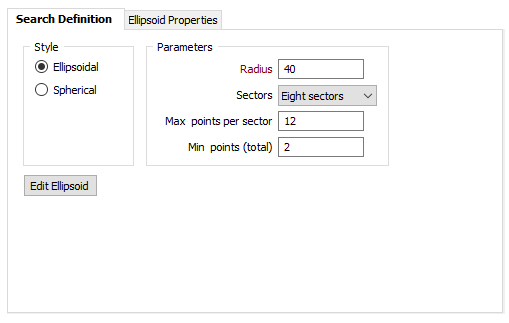
Style
Ellipsoidal
Enter a Radius that will be used with other parameters to define the dimensions of a search ellipsoid. Optionally define how the search will be conducted sector-by-sector (See 'Radius' and 'Parameters' below).
Spherical
Enter a Radius to define the size of a sphere that will be used for the search. Optionally define how the search will be conducted sector-by-sector (See 'Parameters' below).
Radius
Enter the radius of the search sphere or the primary radius of the search ellipsoid.
For a search ellipsoid, this value is a length or distance that becomes the base value by which the three axis factors are multiplied to determine the dimensions of the ellipsoid.
Parameters
Sectors
The number of sectors the search shape will be divided into for the data search.
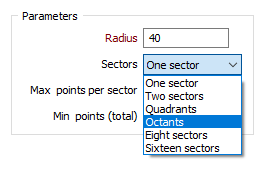
The sector numbering starts from 1 and increases clockwise from 12 o'clock (in Plan view).
For OCTANTS, the shape is cut horizontally along the equator. The top half is numbered 1-4 and the bottom half is numbered 5-8.
For SIXTEEN sectors, the shape is also cut horizontally. The top half is numbered 1-8 and the bottom half is numbered 9-16.
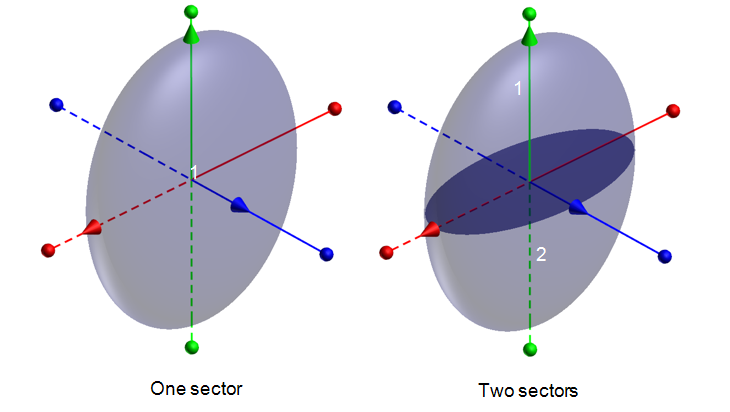
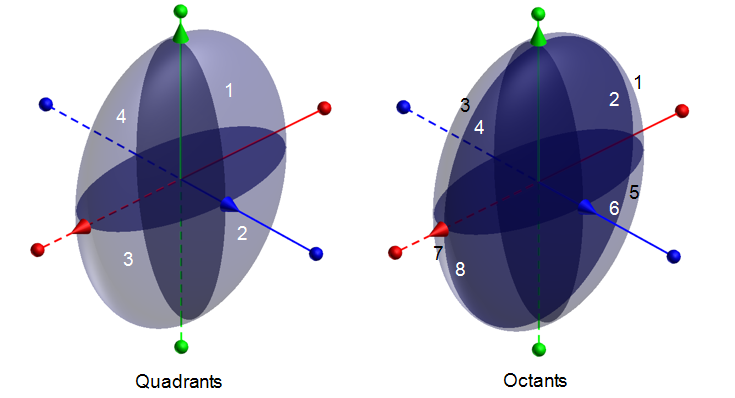
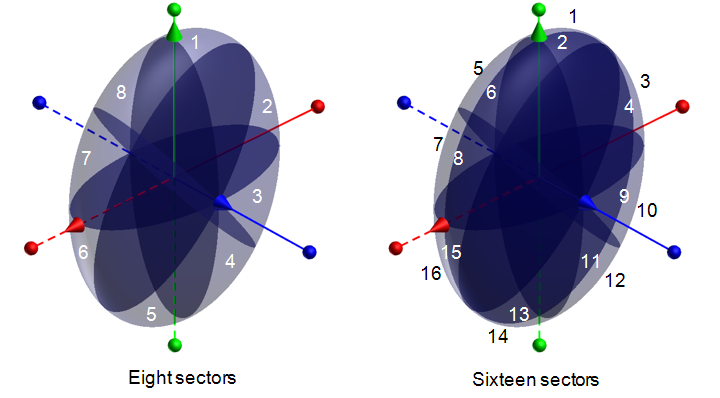
Maximum points per sector
The Maximum points per sector is multiplied by the number of sectors to determine how many data points can be used within the overall search shape.
For example, if you choose QUADRANTS, the search shape is a sphere, and the maximum number of points is 15; then the nearest 15 data points in each quadrant will be used, totalling 60 points. This option can eliminate the clustering effects of irregularly spaced data.
Min points (total)
The minimum number of points to be applied across all sectors.
Forms
Click the Forms button to select and open a saved form set, or if a form set has been loaded, save the current form set.
Import
A Variogram Control File (*.mmvarx) provides a way of passing variogram information between Stats | Semi Variogram Map, Stats | Semi Variograms, and any function that need to reference a semi variogram as part of its modelling parameters.
Click the Import button to import data search orientations from a Variogram Control File. Select the name of the (*.mmvarx) you want to import from.
Export
Click the Export button to write the data search orientations you have set to a Variogram Control File. Enter or select the name of the (*.mmvarx) file you want to export to.
OK
Finally, click OK to define a search ellipsoid based upon the parameters you have specified in the form.