East, North and Z divisions
In BLOCK mode, only the coordinate division fields are enabled in the Discretisation dialog box. These are integer values that determine the number of subdivisions to be made to each side of the blocks. Each sub-block is estimated separately. The values of all the discretised points are then averaged to estimate the value for the block, and the result of each block written to the output file.
The values to use depend on block size (which depends on sample spacing), semi variogram model range, trend and the geology of the area being modelled. Typically, a value of 10 would be a suitable default if the blocks you are modelling are several times larger than the minimum mining block for the deposit type.
If your blocks reflect a narrow deposit that approximates the minimum mining width, then a value of 3 - 5 would be better. Estimating block values using a large number of discretisation points will improve accuracy at the expense of increased computation time.
Polygon Kriging
In POLYGON mode, enter integer values for the number of subdivisions to be made to each side of a rectangle bounding the polygon. This subdivides a polygon as shown below. In Polygon Kriging mode, the Z divisions prompt is disabled.
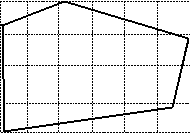
Enlarge Polygons
If you select this option you can enter a value in the Expansion units field. Enter the number of units used to expand the sides of the polygon. If the polygon is approximately square, these are distance units.
If you do not select this check box, then only data points within the polygon will be used for the calculation of the estimate for the polygon. This is the usual choice for a polygon that contains numerous data points. If you select this check box, then data points outside the polygon are used to estimate the value of the polygon.