Block Modelling
This
Unfold via Trend model
The unfolding (and stretching) of folded orebodies is an important requirement for many clients who want to model folded sedimentary deposits.
You can now select Modelling | Block Model Tools | Unfold (via Trend Model) to unfold an orebody based upon a structural interpretation of the folded strata, as defined in a structural trend model (*.mmstf) file.
Unfold trend model files are an output of the Modelling | Structural Trend | Create Unfold Trend function.
Create Blank Block Model
To aid in the visual validation of the created block model, the model can now auto loaded in 3D Shaded mode and with a solid hatch which uses the Default colour specified on the Tools | Options | Vizex (per project) | Layer Defaults tab..
The foreground hatch colour uses the Validate DTM Highlight colour specified on the Tools | Options | Vizex (per project) | Wireframing tab.
Dynamic Anisotropy for Kriging
On the Modelling Parameters tab of the Modelling | 3D Block Estimate| Kriging form, you can now select a Use a Variable Search Trend search option. The structural trend file you select here is an output of the Modelling | Implicit Modelling | Create Unfold Trend function.
If this option is selected your attribute fields will need to reference an omni-directional variogram created using the same trend model.
Data Search: Octants
A new Octants option for sector declustering in search neighbourhoods has been added to the Data Search Definition form.
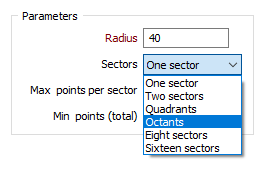
For more information, see Search Definition
Hatch Colour Coding
Expressions are supported when specifying foreground and background colour values for hatch patterns in the Block Model display. Right-click in the Colour field response and select Edit Expression from the menu:
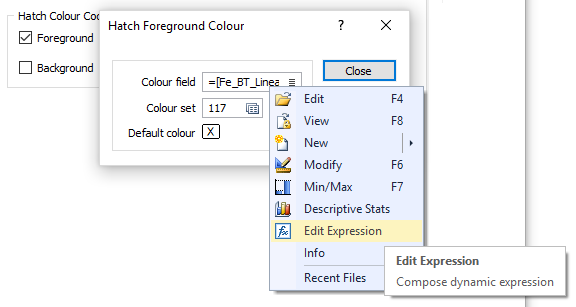
Flatten
On the Options tab of the form, you can now select an option to flatten the block model to an arbitrary 3D plane, defined by entering Dip and Dip direction values.
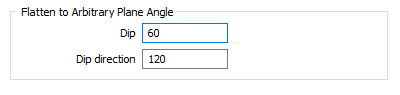
Regularise
You can now specify how the field values for regularised blocks will be derived in a Fields to configure grid. You can also override the default action for both Numeric fields and Character fields
WGT AVG (VOLUME) is the default for Real or Float fields. DOMINANT is the default for Character fields.
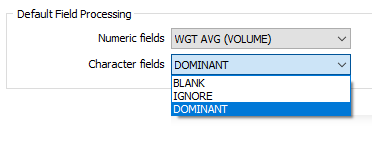
For more information, see: Regularise Block Model