Material Bins
(This tab is disabled when Optimisation | Stope Optimiser | Mine > Definition | Model | Block Model | Optimisation Value: Use value from field check box is selected.)
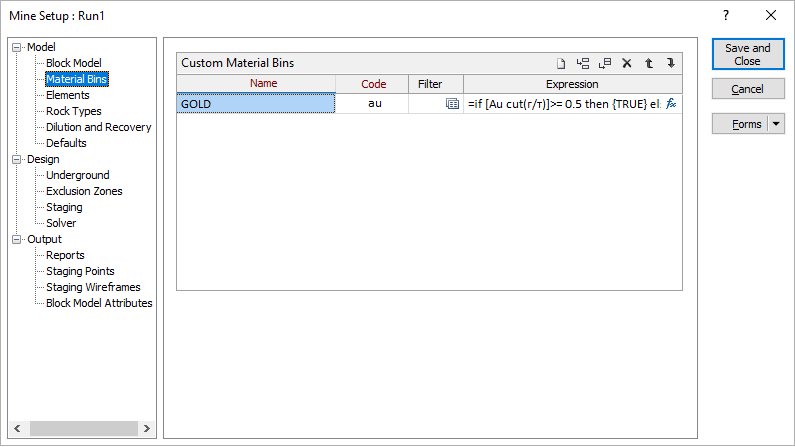
Material extracted from the mine can be sent in material bins to processing facilities and stockpiles. Material is assigned to material bins in order of their definition. Once assigned to a material bin, material is not available for inclusion in subsequent material bins in the list.
Material bins should be defined for any of the following purposes:
- Specifying how material is to be processed and the elements to be extracted from it.
- Specifying the stockpile on which material is to be stored pending future processing.
- Identifying material from which revenue cannot be derived – and ensuring that the material bin is not specified for processing at any facility.
- Producing breakdowns of volumes, masses, costs and revenues by material bin in Optimisation Results and Extractions reports.
Optimisation values for all blocks (and sub-blocks where applicable) are calculated on the basis that it is possible to mine and process the blocks selectively. If the reality is that high-grade (sub-)blocks will be mixed with surrounding low-grade blocks during mining, the Modelling | Block Model Tools | Regularise option should be used to regularise the model prior to using the Stope Optimiser. This will ensure that:
- if material bins are defined, the material will be assigned to those bins based on the values of the attributes after mixing, and
- the expected mass of attributed mixed material is sent to the processing facilities.
Custom Material Bins
Use the Model | Material Bins tab to specify the list of material bins, along with the following settings for each one:
Name
Enter the name of the material bin for which the parameters are specified.
This name is also used to build names for fields in report data sources and attributes for saved wireframes.
Code
Enter the identification code to be assigned to the material bin for which the parameters are specified.
This code is used to identify the material bin within reports and for abbreviated labelling of related entities as required.
Filter
(Optional.) Specify the filter to be applied to the block model to identify the material to be included in the material bin. If not specified, no filter is applied, and material will be included if Expression returns a non-zero value.
Expression
(Optional.) Specify the expression to be evaluated to determine whether material should be included in material bin. The expression must return a non-zero value if the material is to be included.
If neither Filter nor Expression are specified, no material will be assigned to the material bin.
Material from Undefined Blocks
Material sourced from blocks that are not defined in the block model is labelled “DEFAULT”.
Unclassified Material
Material that is not assigned to any material bins is labelled "Unclassified Material".