Reports
Use the Output | Reports tab to select the data sources to be reported and specify the names of the files in which those reports are to be saved.
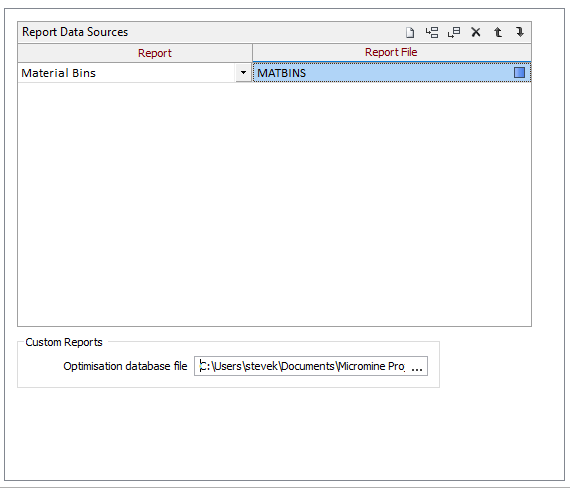
Report Data Sources
Specify the following settings for each data source to be reported:
Report
Select the name of the data source to be reported. The Stope Optimiser can generate detailed report files from one or more of the following data sources:
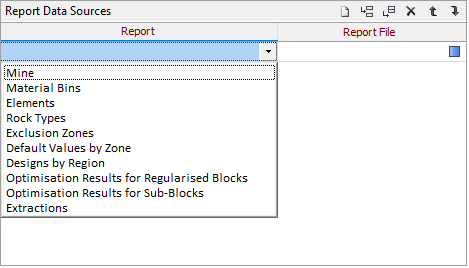
|
Report Data Source |
Contains all single-valued properties for ... |
|---|---|
|
Mine |
the mine. |
|
Material Bins |
material bins, including “Unclassified Material”, and the mine from which they are sourced. |
|
Elements |
elements and the mine from which they are sourced. |
|
Rock Types |
rock types and the mine from which they are sourced. |
|
Exclusion Zones |
zones to which stopes are confined, or from which they are excluded, and the mine to which they apply. |
|
Default Values by Zone |
zones for which default values are specified and the mine to which they apply. |
|
Designs by Region |
regions for which underground designs are specified and the mine to which they apply. |
|
Optimisation Results for Regularised Blocks |
values assigned by the optimiser to each regularised block from the block model for the mine. |
|
Optimisation Results for Sub-Blocks |
values assigned by the optimiser to each block, including sub-blocks as required, from the block model for the mine. |
|
Extractions |
extractions generated by the optimiser from the block model for the mine – derived by combining and/or summarising the values from the constituent blocks as required. |
Report file
Specify the name of the file in which the report for the data source is to be saved.
Custom Reports
The optimisation database file stores detailed results from the optimisation for use in subsequent analysis and charting. The .podb filename extension is used to identify these files.
Optimisation database file
(Optional.) Specify the name of the database file in which the optimisation results are to be saved.
This file can be used with the Optimisation | Analyse Stopes option (for which it is optional) and the Optimisation | Stope Results Chart option (for which it is required).