Selection Restrictions
It is easy to select, copy and save (Point, String, and Wireframe) layer objects using the options provided on the right-click menu. You can use Save As to save objects to a nominated file or copy them to the active layer. If there is no active layer you will be prompted to select the layer you want to copy to.
The selection you make with the mouse can be restricted to specific objects, or be restricted to objects in the Active Layer or the Right-click layer.
To filter your selection to objects in the active layer, select the Restrict to Active Layer option on the right-click menu. This selection mode applies to all objects, not just strings.
| String selection: | Point selection: |
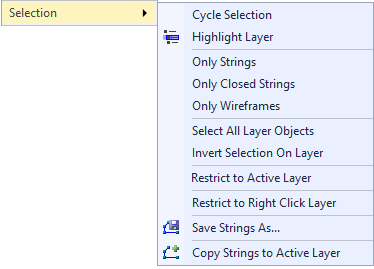
|
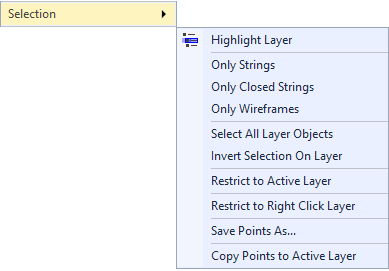
|
| Wireframe Selection: | Wireframe-multi-selection: |
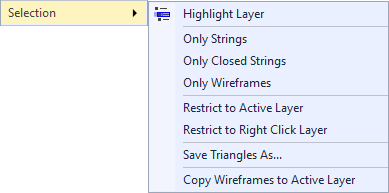
|
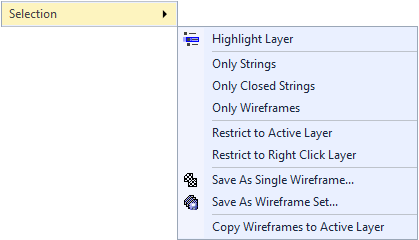
|
Cycle Selection
Select Cycle Selection (CTRL + SPACE) on the View | Selection menu, or the Vizex right-click menu, to cycle the current selection to the next item, in Z order, under the cursor at the time of the selection.
If multiple items do not exist under the cursor at the time of the selection, the Cycle Selection option is disabled on the View | Selection menu, and is omitted from the right-click menu.
Highlight Layer
To highlight the layer that is current in the Vizex window, select View | Select | Highlight Layer. See: Highlight Layer
Selection Restrictions
Only Strings
When multiple display layers are open, select Selection | Only Strings to filter the selection to include strings only.
Only Closed Strings
With multiple strings selected, select Selection | Only Closed Strings to filter the selection to include only closed strings.
Only Wireframes
When multiple display layers are open, select Selection | Only Wireframes to filter the selection to include wireframes only.
Select All Layer Objects
To quickly select all objects in a layer, right-click on the layer name in the Display Pane and select the Select All Layer Objects menu option. If a string file is loaded, for example, all the polygons in that layer will be selected.
Invert Selection on Layer
Select this option to invert the selection on the current (right-click) layer.
Restrict to Active Layer
Select this option to restrict the current selection to the active layer.
Restrict to Right Click Layer
Select this option to restrict the current selection to the current (right-click) layer.
Save As
When points, strings, drillholes, or triangles are selected, you can save them to a file using the appropriate Selection | Save As option on the right-click menu.
If multiple wireframes are selected, you can use the right-click menu to:
- Save them as a single wireframe.
- Save them as a wireframe set.
You can also select the Wireframe | Save As Single Wireframe menu option.
Copy to Active layer
If Points, Strings, or Wireframes, are selected in the right-click layer, and the active layer is a Point, String, or Wireframe layer, you can copy them to the active layer using the appropriate option on the right-click Selection menu.