Strings
This
Cut Polygons
Select Strings | Tools | Cut Polygons (or click the Cut Polygons tool on the String Tools toolbar) to split a polygon into multiple polygons using one or more cutting strings.
This new tool can be used to create ore and waste parcels for grade control, or to subdivide a bench into blocks for scheduling.
Polygon Network
Select Strings | Tools | Polygon Network to generate a network of closed polygons from the intersection of the polylines and polygons you have selected in Vizex.
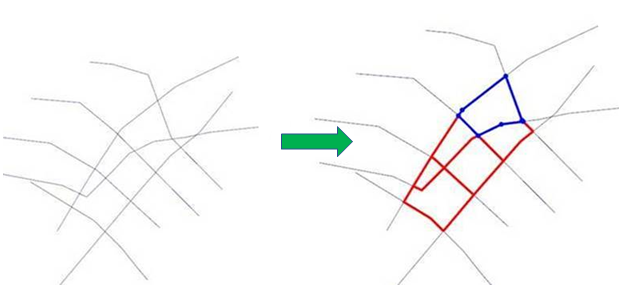
Selection Assistant
To make object selection easier, when the Selection Assistant is active, you can now choose from the following options on the Display Pane right-click menu:
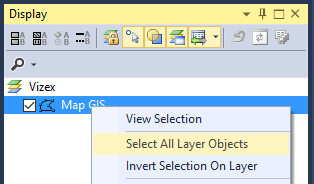
Interactive Condition String
When the Condition String process has run, Window | Output Console will now report how many points, strings, or polygons were deleted by the tool (if any):
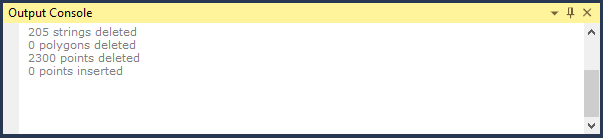
Clear Properties
When points or strings are digitised in Vizex, the next point is auto-populated with the same values (of the file attributes) from the previous point.
In Tools | Options | Vizex (Per project) | String Editor you can now select an option to clear properties on adding a new string or point (previously the option to prompt for properties only applied to strings).
Calculate Polygon Attributes
In addition to area and perimeter calculations, you can now select Strings | Utilities | Polygon Attributes to calculate the geometric centroid and the label centroid of the polygons (strings or outlines) in an input file.
This enhanced function has been renamed from Strings | Utilities | Calculate Area.