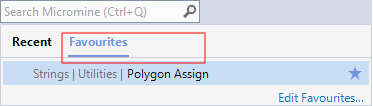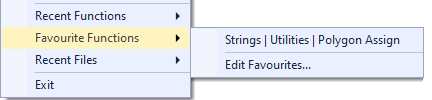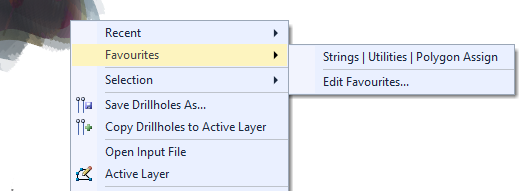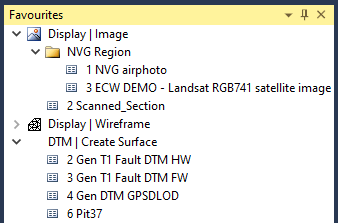Command Search
A Command Search option for locating menu items by name is available on the main menu:
The search is updated as you type into the Search box. A list of results shows the menu path of each command that matches the search string:
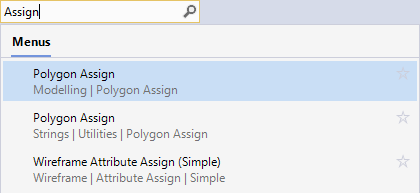
To extend the list of results, click the Show more link. You can also link to search the online help for more information about the functionality you are interested in.
Recent
When the search box is empty, a list of recent functions is displayed instead:
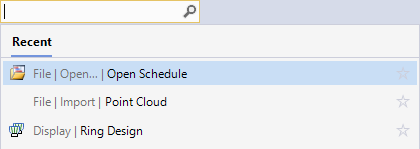
You can click on the Star icon to the right of each function to add it to a list of favourites. Favourites are saved in a system form set, per user, and apply across all projects.
You can also add and manage your favourites via Tools | Options | Favourites.
Once they have been added, favourites are accessible:
- in your list of favourites, under Tools | Options.
- on a Favourites tab when you click in the Command Search box:
- from the File menu:
- from the right-click menu in Vizex:
- from the Favourites (form sets) pane in Vizex: