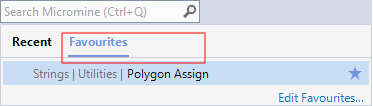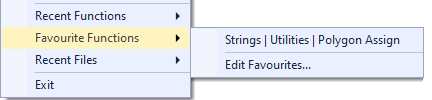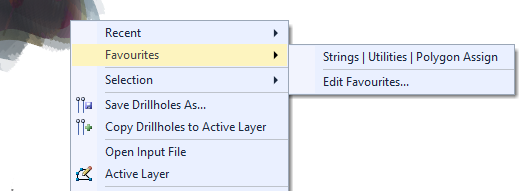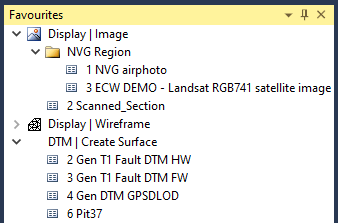Favourites
Select Tools | Options | Favourites to add menu commands to a list of favourites, or manage the favourites you have already added here, via the Vizex Favourites Pane, or via the Command Search box on the main menu.
You can use the buttons on the grid list toolbar (or use the right-click menu) to Manage the rows in the list.
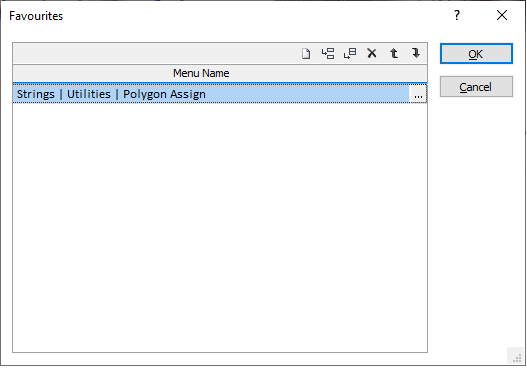
To add a favourite
- Click the Append Row or Insert Row button to add a new row.
- Click on the ellipsis to select a command for the row:
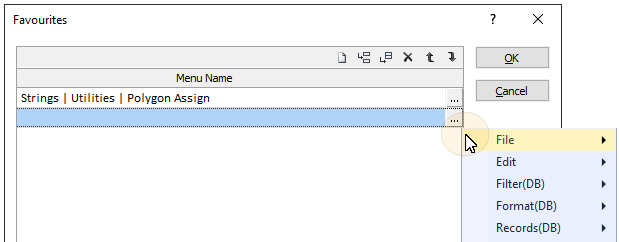
The chosen menu command is added to your list of favourites:
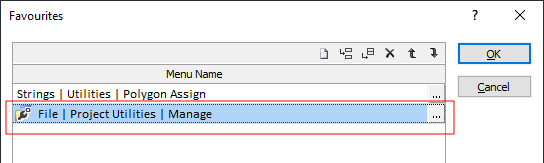
Favourites are saved in a system form set, per user, and apply across all projects.
To delete a favourite or favourites
- Select the favourites you want to delete and click the Delete button.
- To delete all favourites, click the Clear button.
To add favourites in a Command Search
- On the main menu, enter a search string to find the command you want to add as a favourite:
- Click on the Star icon to the right of the command you want to make a favourite:
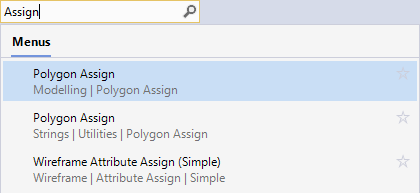
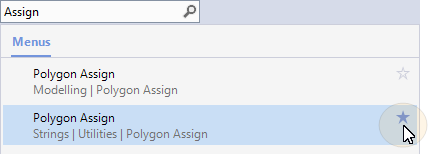
Once they have been added, favourites are accessible:
- on a Favourites tab when you click in the Command Search box:
- from the File menu:
- from the right-click menu in Vizex:
- from the Favourites (form sets) pane in Vizex: