There are several ways of exporting form sets:
- You can use the Tools | Form Sets | Export function to batch export all the form sets in the project's form sets database, export the form sets referenced in a macro, or export the form sets referenced in a saved view.

When you have chosen an Export option, specified the source (if any), and specified an output Formset file, click the Export button to begin the process.
Click the Forms button to select and open a saved form set, or if a form set has been loaded, save the current form set.
When you have finished importing form sets, click Close to close the form.
When exporting form sets, all child form sets are also exported. The .mmsetx files generated as a result of the export process can easily be imported into other projects. See: Import Form Sets
- Select one or more items in the Vizex Form Sets pane and then right-click and select Export.
This allows you to export the selected Vizex form sets to a .mmsetx file. - Select Tools | Form Sets | Manager. Select a form set in the grid and then right-click and select Export
- Or when you have a function form open, you can export function-specific forms from the Forms dialog:
For example
- Select a function from the main menu.
- Click the Forms button, or select Display | Forms.
- Select the form or forms you want to export then click Export.
- Either accept the default file name and location, or navigate to another location and save the file either as default.set or under another name.
-
Click OK to complete the process.
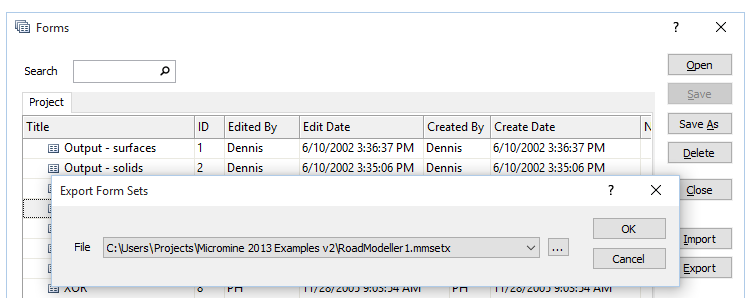
The exported form set (.mmsetx) file format was introduced to address a number of issues associated with the old .set file format. While the application is still able to read both types of file, you can only export to the newer .mmsetx file format.
Exporting layout sets from the Plot Editor
Layout sets are a special type of form set. You can use them to export an entire set of layouts from the Plot Editor (using the right-click Forms | Export option from the Plot Frames and Plot Forms panes).