Global Form Sets
Use the Global tab of the Form Set Options form to load a Global form set.
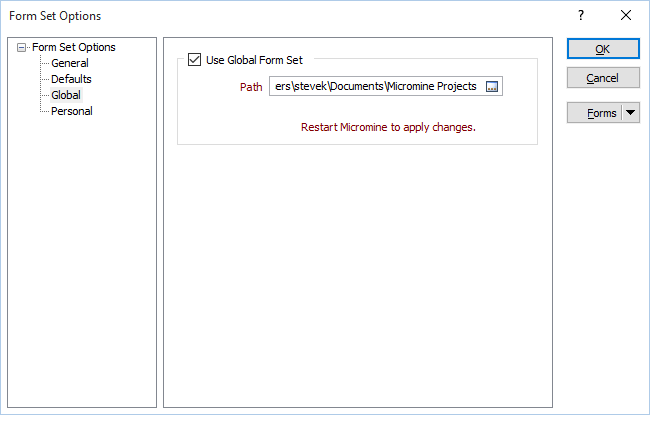
Before you can begin using the global form set you will need to restart the application.
Use Global Form Set
Select this option if you want to use a global form set. Double-click (F3) in the Path prompt to navigate to the folder that contains the global form set. If a global form set does not exist in that folder, you will be prompted to select a project which will be used as a template for the initial global form set:
- Either:
- Select the Default database files option if you want to create a new, empty form sets database.
- Select the Existing project database option and choose a project from the adjacent list. Only projects that the application is aware of, will be present in the list. To make other projects visible you can attach them (File | Project | Attach).
- Click the Create Database button.
When working with Personal Form Sets, you do not need to take any steps to create the database in which they will be stored. This is done automatically by the application.