Shared Projects
When your projects are located on a shared network, or located on a virtual machine, setting up a personal workspace can improve overall performance and lessen the possibility of file conflicts.
The location of a personal workspace is a subfolder of the project folder. The name of the workspace is based on a combination of the computer name and the current user name.
The option to enable a personal workspace is available in Tools | Options | System > Shared Projects. If selected, it will store some project related files in a personal folder. These objects include default form sets (think of these as the content of form set zero) and, for potential file recovery purposes, files related to the Editor and other temporary files.
It is important to understand that disabling a personal workspace or deleting the files in the workspace will not result in data loss.
When the working environment includes the possibility that there could be more than one user using Micromine on the same machine (multiple users may be active simultaneously on a Terminal Server, for example) it may be advantageous to enable a personal workspace for all projects.
Block model index files are stored in a project subfolder (called Metadata). You have the option to save these files to a local drive instead, which may provide further performance advantages.
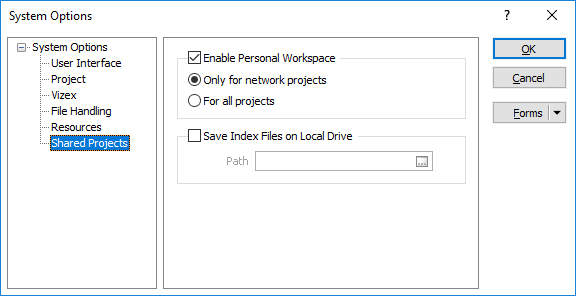
Enable Personal Workspace
Select this option to enable or disable a personal workspace.
Only for network projects
Select this option to enable a personal workspace whenever you are working in a shared network project, or in a project which is accessed on a virtual machine.
For all projects
Select this option to always enable a personal workspace, irrespective of whether the project is local, or is shared across a network.
Save Index Files on Local Drive
Select this option to save a local copy of the index files generated during block model processing, but only when those index files do not already exist in the project's Metadata folder. The advantage of using a local drive is that it will usually have significantly faster read/write speeds than on a network drive.
If you have chosen to save index files locally, specify a file path for the files. Note that is better to save temporary files in subfolders of the project folder. The same applies to default form sets and Editor-related files.
If a local drive workspace is not used, index files will continue to be saved to the project's Metadata folder.