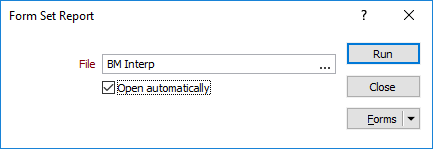Vizex Saved View Manager
Select View | Vizex Saved View Manager to manage the form set folders and the layer groups that are currently available for selection as saved views in Vizex.
The Manager can be used to explore the layer content of a saved view and identify problems, for example, a saved view which references a missing form set. To resolve such problems, you can either change the form set referenced by the layer, or delete and replace the layer.
Search
When you enter a Search string in the Search box, the grid is updated dynamically. The list of form sets is restricted to those form sets that match or partially match the Search string. Wildcards are not supported. See: Form Set Search
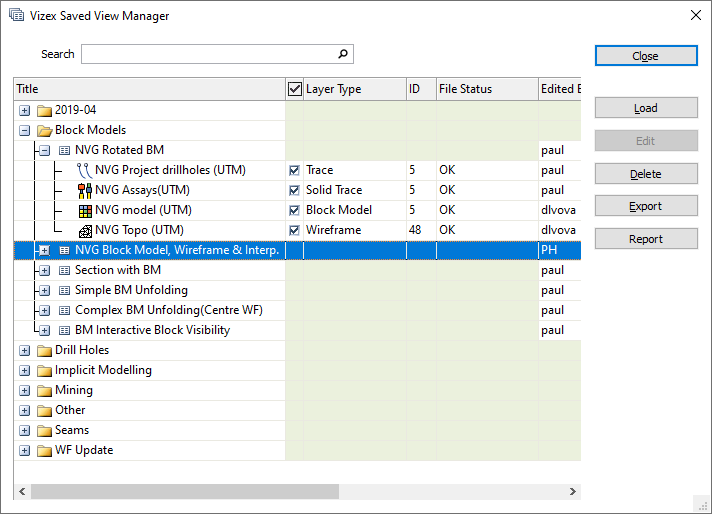
Title
The (Form Set Folder -> Saved View -> Layers) hierarchy of the saved views in the Vizex forms pane are shown in this column.
You can click on the icons (or use the right-click menu) to Expand and Collapse the hierarchy.
You can use the buttons in the Manager window (and the options on the right-click menu) to change the order of the forms, add and delete forms, rename and edit the contents of a saved view, and toggle the visibility of the layers in a saved view on and off.
You can also use the mouse to:
- click and drag one or more saved views between folders
- click and drag one or more layers between saved views
Layer type
The Layer Type column indicates the type of layer (i.e. Wireframe, String, etc). A check box allows the visibility of the layer in the saved view to be toggled on and off.
ID
The ID of the form set.
File Status
The File Status column provides an indication of the status of the layer. Layers with a missing form set are given a status of Missing. Otherwise, the status is shown as OK.
Note: To view (Edited By, Edit Date, Created By, Create Date, Notes) form set metadata, use the horizontal scroll bar to scroll right.
Layers
When you select a single layer, you can click the Edit button to edit the underlying form set. When you select one or more layers, the following options are enabled:
Load
Click the Load button to load the selected layers into Vizex.
Delete
Click the Delete button to delete the layers currently selected. You will be prompted to confirm (or cancel) the deletion.
Note that deleting a layer from the saved view will not delete the underlying form set. The form set still exists, but is no longer referenced by the saved view.
Export
Click the Export button to export the form sets of the selected layers to a .set file. See: Export Form Sets
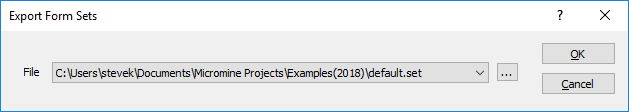
Report
Click the Report button to generate a report on the form sets of the selected layers. See: Form Set Report