Dynamic Input
On the Dynamic Input tab of the Vizex Options form, you can set options to determine how Dynamic Input mode is applied when new strings are digitised in Vizex.
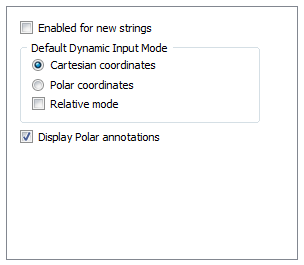
Enabled for new strings
If this option is selected, Dynamic Input mode will always be enabled whenever you digitise new strings in Vizex. You can choose Cartesian coordinates or Polar coordinates as the default input mode.
If the Relative mode check box is selected, the coordinates you enter in Dynamic mode will be relative to the previous point (rather than absolute values).
Display Polar annotations
Select this option to display annotations when Polar coordinates is the chosen input mode.