Paste
Wherever there is a prompt for an Image file in a form, you can press CTRL + V to paste the contents of the clipboard to create an image file on-the-fly. You will be prompted for the (PNG, JPEG, BMP, or TIFF) image type and a file name.
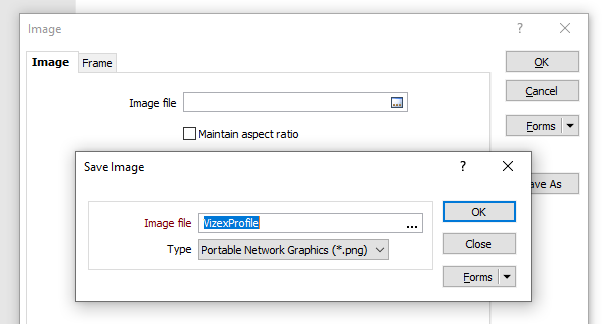
This is a handy short-cut when you have captured a screenshot and want to add it to an image frame in the Plot Editor or a Drillhole Log, for example.
Note that you can also use View | Generate Screenshot to generate an image of the Vizex display.