Stope Design and Generation
The nominal stope shape is a parallelepiped defined by 3 vectors that correspond to the axes of the stope, as illustrated below:
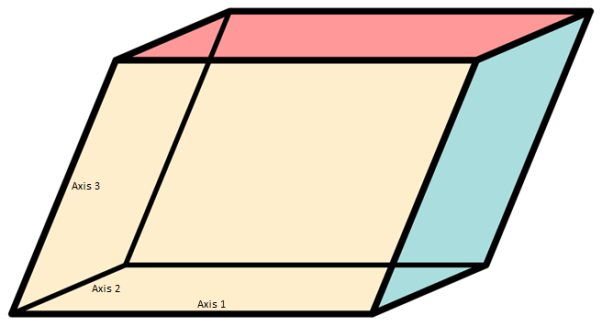
The axes of the stope must not all lie in the same plane; however, there is no requirement for any of them to be perpendicular to each other.
It must be possible to model the required stope size, shape and separation adequately using combinations of adjacent blocks from the block model.
Rows may not be appended to or removed from the grid list.
Specify the following settings for each axis of the stope:
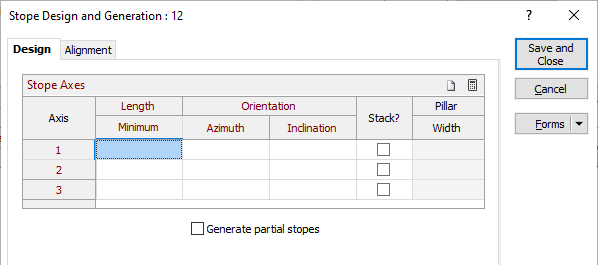
Minimum Length
Specify the minimum length of the axis.
Orientation
Azimuth
Specify the bearing (0 <= x < 360, positive clockwise from North) of the projection of the stope axis on the horizontal plane.
Inclination
Specify the angle (-90 <= x <= 90, positive upwards from horizontal) between the stope axis and the horizontal plane.
Stack
Select whether adjacent stopes should be co-facial wherever possible in the direction of the axis.
Pillar Width
Specify the minimum separation distance (>= 0) between adjacent stopes.
Generate partial stopes
Select whether partial stopes may be generated as appendages to existing entire stopes.
Specifying 3D Rectangular Prisms with Optional Rotations
If the shape of the stope is a three-dimensional (3D) rectangular prism in which the axes are perpendicular to each other, the appropriate axis lengths and orientations can be calculated and inserted into the grid list by pressing the auto calculate button at the top right of the grid list. This will display the Stope Axis Auto Calculate form.

Clearing the Stope Design
Press the Clear button at the top right of the grid list to clear the stope design.
