Auto Build Pit
Select Mining | Pit Design | Auto Build Pit to quickly build a pit (or dump) until a target condition is reached. Auto build allows you to visualise any potential issues with the final design, and also iteratively position a haul road.
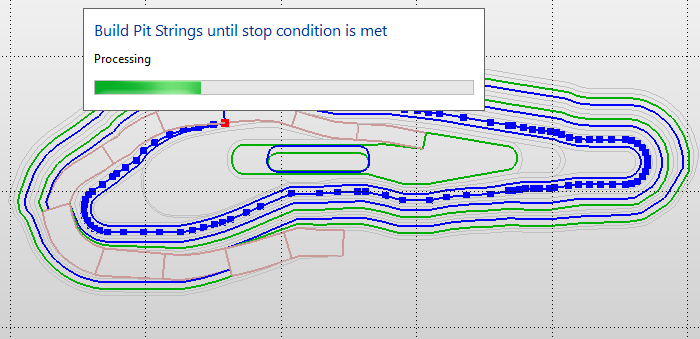
The design parameters specified in the Load Pit Design form are used to auto-build the pit. If you have not already created a Pit Design layer, the Load Pit Design form is opened when you invoke the Auto Build tool.
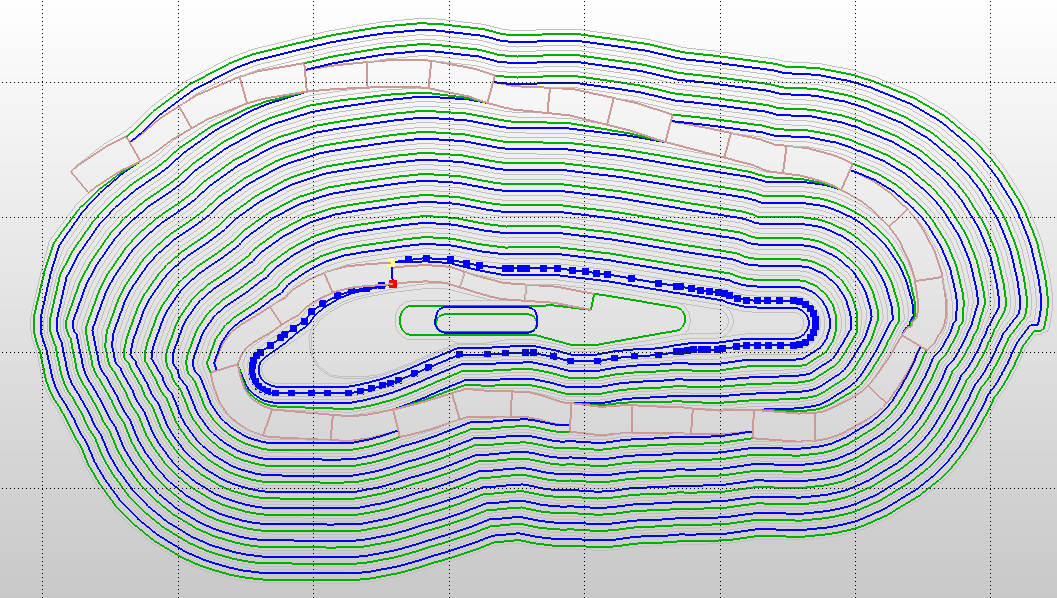
The workflow is as follows:
- In Vizex, create or open a pit design layer.
- Draw a pit toe polygon that defines the pit base (for a bottom-up design), or draw a pit crest (for a top-down design).
- Optionally, create an opening for the haul road using previously defined haul road properties.
- Select Surface Mining | Pit Design | Auto Build Pit or click the Auto Build tool on the Pit Design toolbar.
- In the Pit Auto Build form, define the Auto Build Conditions that will stop construction of the pit:

If one or more toe or crest polygons are not already selected, you will be prompted to select the polygons to project:
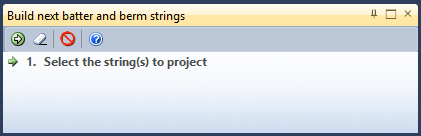
If more than one target condition is specified the design will stop as soon as any single condition is met, irrespective of any advanced auto-build settings (on the Build to Shell tab of the Load Pit Design form).
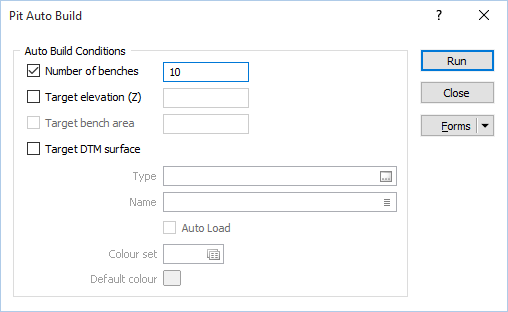
Number of benches
Select this option to project the pit up or down by the required number of benches.
Target elevation (Z)
Select this option to project the pit up or down until it reaches a target elevation
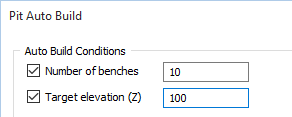
Target bench area
Select this option to project the pit up or down until it reaches the specified target bench area. Note that this option is only enabled if the design expansion method is set to Up and In.
Target DTM surface
Select this option to project the pit up or down until it fully penetrates a DTM surface. Specify the type and name of the surface DTM and optionally specify a colour set or a default colour for the displayed DTM surface.
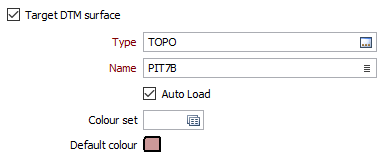
Auto Load
Select this check box to automatically load the DTM surface in Vizex once the process has run.
Forms
Click the Forms button to select and open a saved form set, or if a form set has been loaded, save the current form set.
Run
Finally, click Run to auto build the pit based on the parameters you have set here and in the Load Pit Design form. The generated pit strings are automatically display in Vizex.