Pit shells provide the basis for more detailed pit design and for long-term scheduling. Using an optimised pit shell in conjunction with the Auto-Build pit tool allows you to fast-track the pit design process and eliminates the need to manually modify the pit strings on each bench.
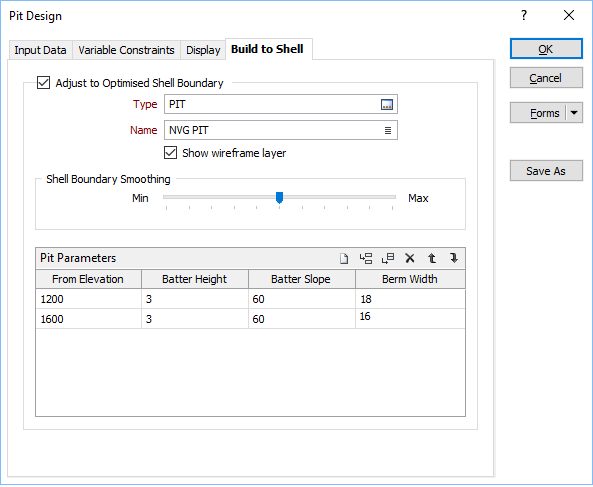
Adjust to Optimised Shell Boundary
When the Adjust to Optimised Shell Boundary option is enabled, the projected pit design strings are automatically adjusted to match the limits of an optimised pit shell.
Type
Double-click (F3) to select the type of the pit shell wireframe.
Name
Double-click (F3) to select the name of the pit shell wireframe.
Show the wireframe layer
Select the check box to load the pit shell wireframe layer in Vizex.
Shell boundary smoothing
A Loose (Polynomial Approximation) smoothing method smooths the shell boundary based on a smoothing tolerance that controls the length of a "moving" path used to calculate new vertices. The curve does not pass through any of the vertices of the original strings or segments, except the first and last.
Use the slider bar to determine the degree of smoothing of the design strings. Setting the smoothing slider to a higher setting will ensure that the strings are free of jagged/sharp segments and better satisfy minimum mining widths.
The process will warn the user if an invalid shell wireframe is detected, which may produce unexpected or undesirable results. You have the option, however, to ignore the message and continue the process.
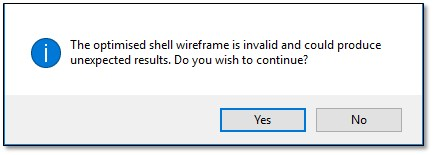
Unexpected results are rare even if the input wireframe is invalid (a typical characteristic of Exact pit shell wireframes). The possibility of using an invalid wireframe can be eliminated by using a Smoothed (hence valid) pit shell wireframe.
Pit Parameters
Use this grid to incorporate specific Parameters into the design, for example double benching. Use the buttons on the grid list toolbar to Manage the rows in the list.
Pit roads will be retained unless modifying the strings will lead to the loss of a road point. In such cases you will be given the option to continue to build the pit, or pause the process to add a new road point and then continue to build the pit.
The tool will prioritise the use of design parameters specified in the Pit Parameters grid, followed by any specified on the Variable Constraints tab. The default parameters (including the ones on the toolbar) have the lowest priority of use