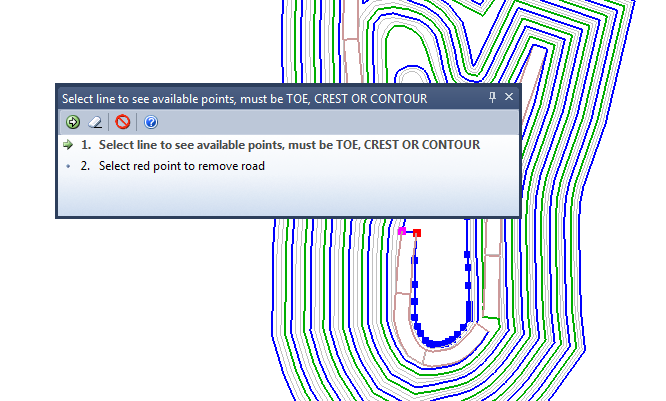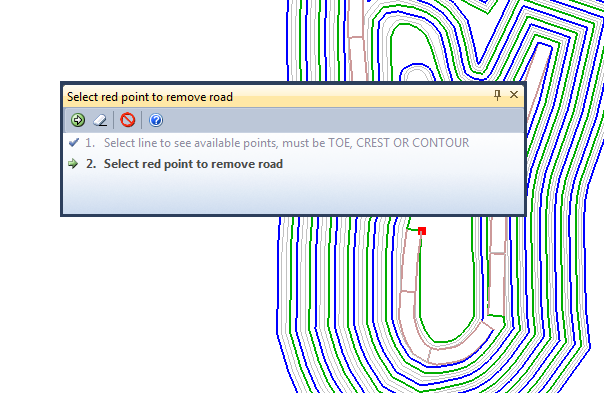Remove Road
To remove a road:
- Click the Remove Road tool on the Pit Design Toolbar. If not already selected, you will be prompted to select a line containing the ROAD point.
- Select a red ROAD point to remove the road:

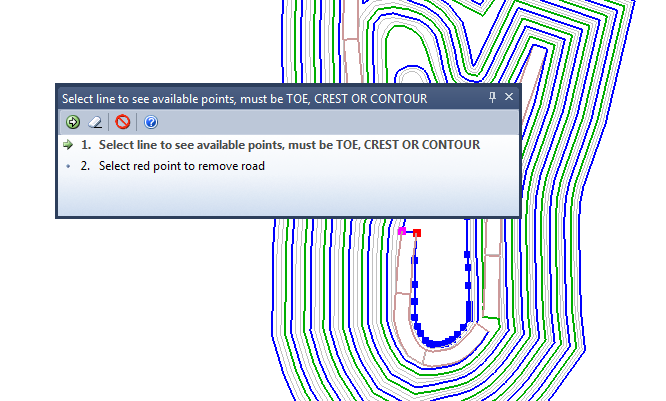
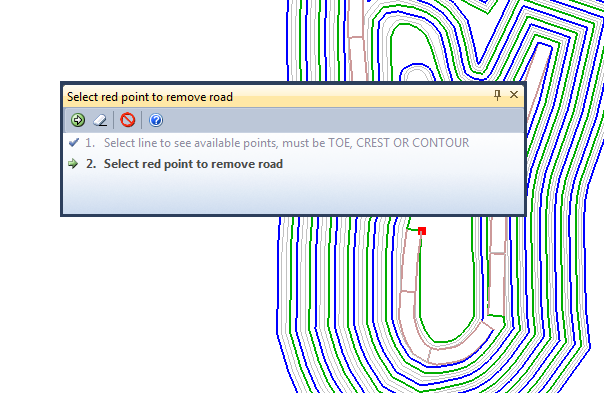
To remove a road: