You can set road design parameters in the Road Properties form whenever you Add Road to the pit or Edit Road.
Width
Specify the width of the road.
In order to end up with an accessible road, when you set the Road width, you may need to take into account the Berm width (if Berm access is enabled as part of your design parameters).
Gradient and Gradient Units
Specify a gradient value and the Gradient Units.
Generate clockwise ramp
If this option is selected, the road will be ramped in a clockwise direction. Clear the check box to ramp in an anti-clockwise direction.
Road Length Calculation
Select an option to determine whether the road length versus gradient will be calculated using either the Inner, Centre, or Outer radius of the road. The length calculation method you choose (and the accuracy of the result) will depend on the characteristics (tightness of curve etc.) of the road.
Select the Custom option to specify an offset value (between 0 and the width of the road) to clip to. If you do not specify a calculation method, the inner radius of the road will be used to calculate the road length.
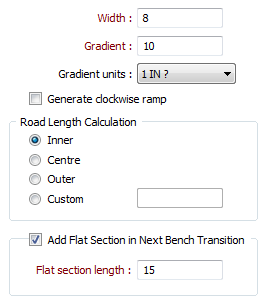
The selection you make here will determine how the gradient and radius of the switchback (if any) are measured.
Add Flat Section in Next Bench Transition
The ability to generate horizontal parts of a road for a specified distance, including the option of having flat road sections between benches, is a technical requirement in many mines.
Flat section length
If flat sections between benches are required, select the Add Flat Section checkbox and specify the length of each flat section.
Override Pit Design default parameters
By default, full-width berm access is allowed at both the CREST and the TOE when you add a road to the pit. However, you may choose to override these defaults:
Berm access options
Specify how the berms will be accessed from the roads. In situations where you do not need to access every berm, you can choose to restrict access to the CREST or the TOE, or select the NONE option to disable berm access completely.
Berm access width
Where a berm is accessed by a road you can choose to make the access width the FULL width of the berm, or HALF the width of the berm. You may want to restrict berm access to people, rather than vehicles, for example.
Taper length
This input is enabled when NONE is selected as the Berm access option. An algorithm is applied to automatically calculate the length of the taper. However, if you want the berms to be tapered at a specific length, enter a value. The length of taper is the distance from the road crossing to the place where the taper starts.
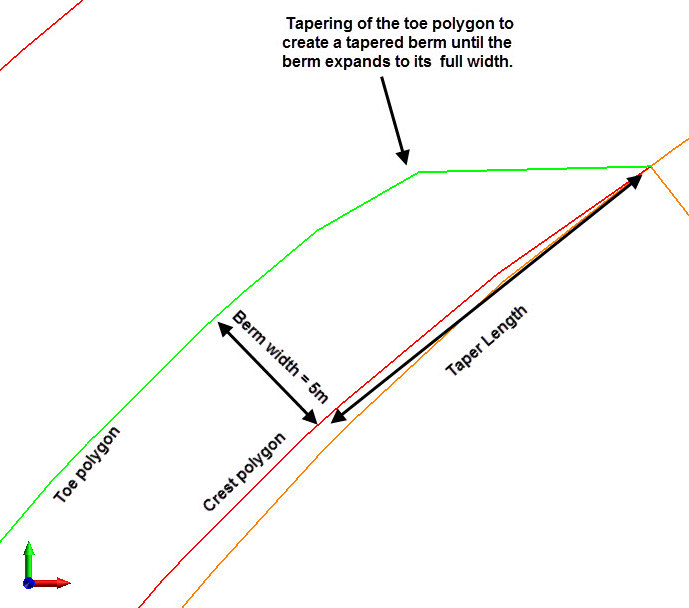
You will receive a warning if the specified taper distance is not appropriate for the pre-defined design parameters. Specifying an inappropriate taper distance may lead to incorrect ramp projections.
Create road centre-line
Select this option to display a road centre-line.
Road width at Berm Crossing
If Berm access is enabled, choose to use the specified Berm access width to Widen or Shorten the width of the road at the berm crossing.
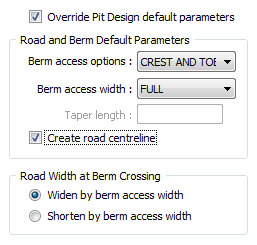
Switchback Parameters
The following parameters determine how a switchback with a gradient will be built when the road elevation changes from one bench to the next.
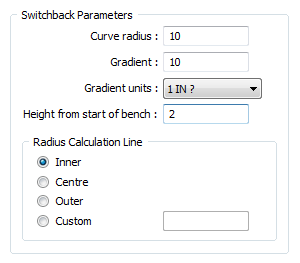
Curve Radius
Specify a radius value that will be used to determine the extent and tightness of the curve of the turning area.
Gradient and Gradient Units
Specify a gradient value and the Gradient Units.
Height from start of bench
Specify the height of the switchback from the start of the bench. This parameter characterises the distance from a bench, from which a road making up a segment begins to change direction.
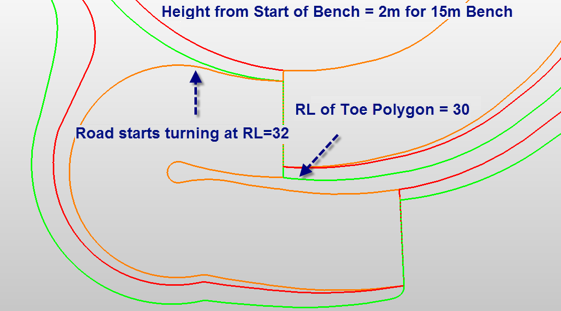
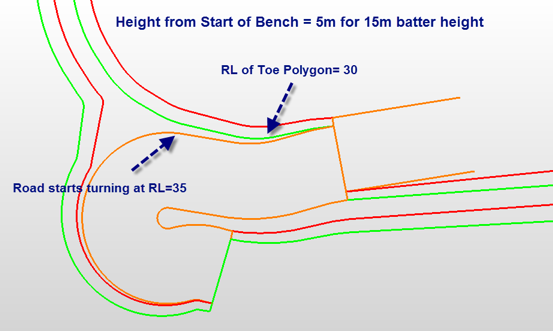
Radius Calculation Line
The radius is measured from a specified (Inner , Centre, Outer, or Custom ) point on the road, taking into account the road width (which is already defined as part of the properties of the road).
• Inner curve radius must be greater than 0
• Outer curve radius must be greater than the road width
• Centre curve radius must be greater than half of the road width
To measure the radius from a specific point on the road, select the Custom option and specify a value which is a factor of the road width.
Forms
Click the Forms button to select and open a saved form set, or if a form set has been loaded, save the current form set.
OK
Click OK to close the Pit Road form and apply any changes you have made to the form.